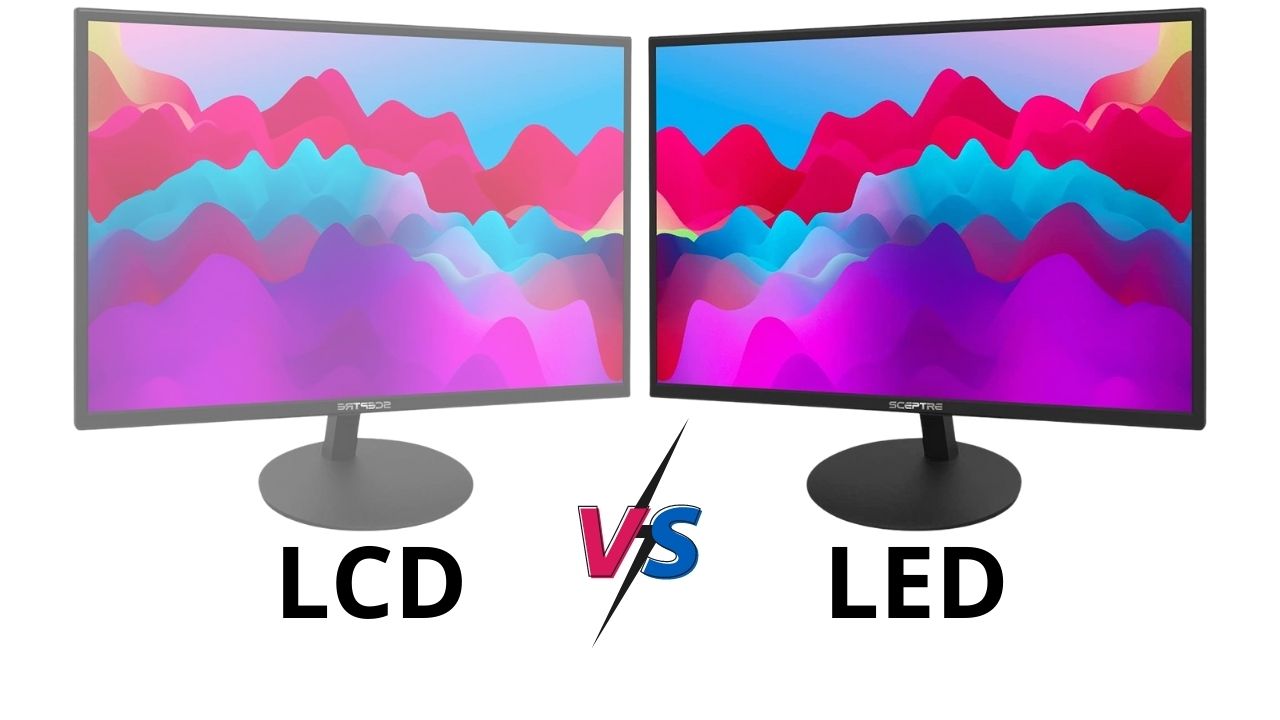If you want to buy a new computer monitor, your choice will stick between the leading technologies: LCD Vs LED. If you are the one who spends a lot of time behind a computer, it will be a tough decision to decide between LED and LCD monitors.
Many computer users debate which technology is best for eye health. Or which monitor is better for a laptop screen? To know the answer to these questions, read our article further and get detailed information on which monitor is best for you.
In today’s era, people spend most of their time in front of a computer screen. For work, play, or streaming, laptops, and desktops are essential in our lives. Our eyes work a lot because they are glued to the computer screen for a long time. But sometimes, those eyes get tired, especially if your monitor is too old, getting fuzzy, or losing clarity.
If you spend long durations in front of your computer, it’s important to buy the right monitor for your eye health. Buying a high-quality screen not only enhances your gaming, working, and watching experience but also relieves eye strain even after a long day of use.
LCD vs. LED Monitors for Eye Health: The Real Opponent is Blue Light
LCD Monitor
LCD stands for Liquid Crystal Display, meaning the liquid layer comes between two pieces of polarized glass. LCD monitors do not have their own light, but the light shines behind the liquid with the help of glass and illuminates the crystals.
LCD monitors use a cold cathode fluorescent lamp (CCFL) to provide an additional monitor backlight. LCD also comes with different color images and pixels. And the display transistors control the direction of light, which passes through a red, green, or blue filter.
Strength And Weakness Of LCD Monitors
● The lifespan of LCD monitors is about 30,000 hours. It simply means 10 hours of use per day.
● LCD monitors are inexpensive and suitable for gamers.
● LCD monitors are thicker and heavier than LED monitors.
● Many LCD monitors do not support the 4K version.
● The LCD monitor consumes much more power than LEDs and provides lower contrast results that lead to a less clear picture.
● It also causes pollution when the monitor reaches its last breath.
LED Monitor
LED stands for Light Emitting Diodes. LEDs are small semiconductors that remove the visible light when an electrical current passes through them. LED monitors are more efficient and long-lasting. LEDs are lights used as a light source in homes, offices, smartphones, and laptop screens. Basically, LEDs are the backlight that helps to illuminate the LCDs.
Strength And Weakness Of LED Monitors
● The lifespan of LED monitors is about 50,000 hours.
● It offers better contrast, color quality, and sharper image
● It also consumes less power than LCD monitors
● LED monitors take up less space and are not bulky
● It supports 4K resolution for playing the latest games, programs, and other functions without issue.
● Fast response time is ideal for heavy gamers.
● Quite expensive than LCD monitors
● Higher image retention or screen burn risk.
Effect Of LCD and LED Screens on Eyes
To find out if you are suffering from an eye problem, you must understand what CVS is. CVS stands for Computer Vision Syndrome, which mostly occurs among computer users who work for longer hours and fail to leave their workstations. Constant staring at the screen is the main cause of CVS. Here are some CVS symptoms for close computer users.
● Headaches
● Body tiredness
● Regular eye itching
● Burning sensation near eyes
● Watery and dry eyes
What Type Of Monitor Should You Buy For Comfy Eyesight?
Large Monitor
The large screen monitors are the ones that you should buy to prevent eye damage. With the large monitor, you can easily see what’s going on, on your screen. Make sure you buy a large monitor that avoids straining your eyes and provides a great viewing experience.
Easy Brightness Reduction
Ensure that you buy a monitor that has full access to brightness reduction. This feature is excellent because it enables you to limit the effect of a bright display and can easily change brightness settings.
LCD VS LED- Which One Is Better For Your Eyes?
Whether you are an office or remote worker, you must spend eight or more hours in front of the monitor screen. Your productivity suffers if you have not seen the computer screen due to monitor issues. That’s why you should select the monitor that reduces eye strain and provide consistent color, contrast, and image quality.
So, LCD or LED, Which Is Best For Your Eyes?
LED monitors are the winner because of better dimming options and fantastic picture clarity. LED monitors also have options to reduce eye strain and are ideal for those who spend long hours in front of the screen.
Moreover, if you are on a tight budget, you can opt for LCD screens with a high refresh rate of up to 120Hz. The LCD screens also offer a wider variety of viewing angles and better comfort.
How To Use a Monitor To Avoid Eye Issues?
Maintain Distance From The Screen
Maintaining the proper distance from the monitor screen is best to protect your eyes from damage. Stay at least 20 feet away from the screen and ensure that you work on low brightness settings. If your monitor screen is too bright, it triggers a burning sensation sooner rather than later. So, keep your monitor’s brightness low to maintain eye health.
Purchase Eye Protective Gear
Protective eyeglasses help reduce the eye damage you face from sitting in front of the monitor. These accessories are inexpensive, so protective eyeglasses are a must-have accessory if you are working for longer hours.
LCD Vs LED- Who Is The Winner
So, according to the above information, LCD monitors use fluorescent bulbs that are harmful to your eyes and contain UV radiation. So, in our opinion, LEDs are a great option. Here are some points to consider why LEDs are best.
1. Picture Quality
LED monitors are always best in picture quality because they support 4K resolution and give preference to the backlit. In contrast, LCD monitors are not better because of low-resolution support. Also, the screen flickering is the main issue that occurs because of the lousy picture quality.
2. Efficiency
LEDs are more efficient than LCD displays in terms of energy consumption.
3. Video
The response time of LED monitors is relatively faster than that of LCD monitors. If fast video and great picture quality are the concern, LEDs are always best.
4. Slimmer Design
LED screens are slim and lighter in weight than their LCD counterparts. LED screens take up less space and look stylish and elegant on your workstation.
5. Better Color
LED is the best if you want to enjoy realistic and authentic color images. LED screens offer better color than other screens on the market. It also offers better contrast, range, and brightness.
the age-old debate of LCD vs. LED monitors, a topic that’s as hot as a graphics card after a 12-hour gaming marathon. But let’s add another layer to this tech cake: the impact on your eyes, specifically the dangers of blue light exposure. You see, both LCD and LED monitors emit blue light, but the intensity and potential harm can differ. Let’s break it down.
Blue Light: The Common Culprit
Whether it’s an LCD or an LED monitor, blue light is part of the deal. This sneaky little villain has a wavelength between 380 nm and 500 nm and can penetrate all the way to the retina. Over time, excessive exposure can lead to age-related macular degeneration (AMD), a condition that wreaks havoc on your central vision.
LCD Monitors: The Old Guard
LCD monitors use a fluorescent backlight. While they emit less blue light compared to LED monitors, they’re not entirely innocent. The blue light they do emit can still contribute to eye strain and increase the risk of AMD over time.
LED Monitors: The New Kids on the Block
LED monitors, on the other hand, use light-emitting diodes for backlighting. They’re brighter and offer better contrast but emit more blue light. This means that if you’re spending hours in front of an LED monitor, you’re potentially exposing your eyes to higher levels of blue light, accelerating the risk of AMD.
The Science of It All
Studies suggest that blue light exposure can cause damage to the retinal cells, leading to changes that resemble AMD. This is particularly concerning given the amount of time we spend in front of monitors for work or play.
Protection Strategies
- Monitor Settings: Both LCD and LED monitors often come with settings that reduce blue light emission. Make use of them.
- Blue Light Filters: These can be added to either type of monitor to reduce blue light exposure.
- Regular Breaks: The 20-20-20 rule applies here. Every 20 minutes, look at something 20 feet away for at least 20 seconds.
- Eye Exams: Regular check-ups can help you monitor any changes in your eye health related to blue light exposure.
The Final Word
When it comes to LCD vs. LED monitors and the risk of AMD, it’s a bit like choosing between a rock and a hard place. Both emit blue light, but LED monitors emit more. Your best bet is to take protective measures regardless of the type of monitor you use.
So, whether you’re team LCD or team LED, remember that blue light is the real opponent here. Equip yourself with the right protective gear, and you’ll be better prepared for this digital duel.