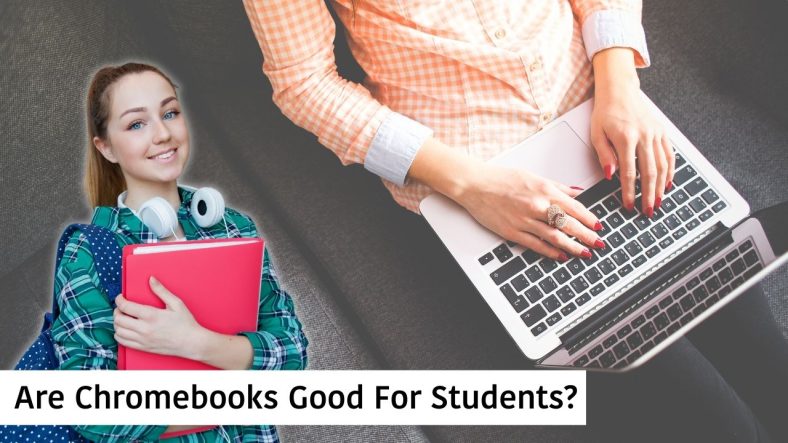We all know that Chromebooks are great for students of all ages. This is because they’re so simple to use and designed with students in mind. For example, they’re smaller and easier to carry around, have a long battery life, and run on the Chrome OS, so they can’t get viruses.
The other benefit of Chromebooks is that they’re very affordable. You can even buy one for as little as $200 or $300. This makes them perfect for students who aren’t sure about computers but still need something that will help them get their work done.
Chromebooks come with built-in storage for offline access to your most important files and an additional 100GB of Google Drive space to ensure that your files are backed up automatically.
Are Chromebooks Good For Students?
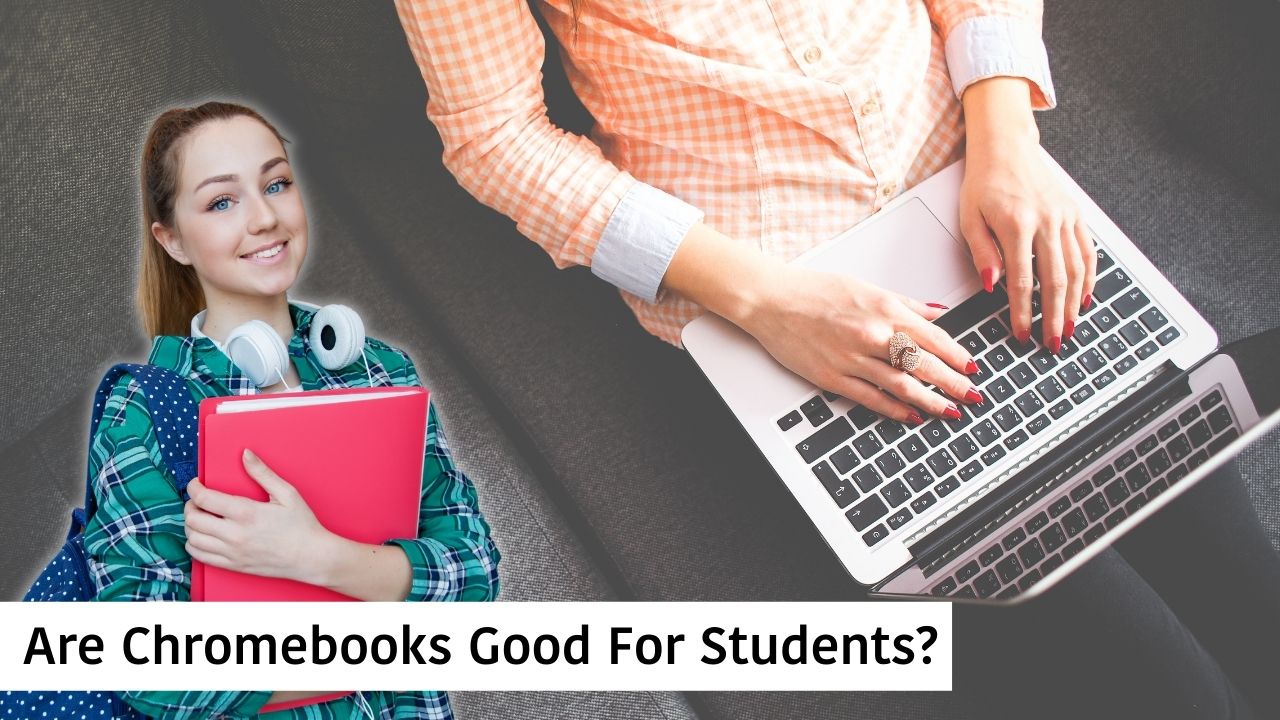
What is Chromebook?
Chromebooks run Chrome OS, which is an operating built on the Chrome browser, so it means that you can do anything that you can do on a browser. You can check your email or social media surfing.
You can work in Google Docs and Spreadsheets and PowerPoints, watch Netflix, and take Zoom calls. You can do all of those sorts of things on a Chromebook. So Chromebooks first started coming out in 2011, and they got a reputation very early on for being crappy and not being able to do very much.
And around 2014, they stopped being super cheap and super crappy; manufacturers started making ones that were fast enough. Most of the things that you wanted to do could be done in a browser. And then, a couple of years ago, actually, Google added Android apps into Chromebooks, so that kind of fills a bunch of holes of particular things that you weren’t able to do on Chrome OS before.
Some of the Best Chromebook
Do you want to know if a Chromebook is right for you?
If you are a college student, a high school student, or even an elementary school student, the answer is yes.
Chromebooks are great for students because they do everything that students need them to do, and they do it better than any other type of laptop.
Chromebooks are great for students because they last forever on battery. They boot up in seconds and log into Google with one click. And there is not much to break on them, so they can take a beating while they travel everywhere in your backpack.
I’m not saying every student should get a Chromebook. If your child can’t live without Microsoft Office, you may still need to buy a Windows or Mac laptop. But if your child is using Google Docs and Slides, Sheets, and other online tools, then Chromebooks are perfect for them.
Benefits of Chromebook for Student
Chromebooks are great in classrooms, especially since you can use them side by side with a teacher or other students. Google Classroom is an excellent tool for all teachers who want to set up classroom activities like quizzes and lessons. Kids can also use Google Drive for school projects; it’s very similar to Microsoft Word but free and easy to use.
The main reason Chromebooks are suitable for students is that they’re cheap and easy to use. Plus, they’re not distracting (like a tablet) because they work more like a computer. With a Chromebook, students can easily access Google Docs, which is the perfect place to write essays and organize thoughts.
They can also set up different user accounts on your Chromebook so that each student has their own space to keep track of assignments, schoolwork, and anything else they need for class.
Yes, Chromebooks are great for students! They’re easy to use and have all the tools you need to get through school without breaking the bank or carrying a heavy laptop around all day long. The only downside is that there might be some software compatibility issues with specific programs (like Microsoft Office), but overall this won’t affect most people’s experiences too much.
Limitation Of Chromebook
Some of the limitations of Chromebooks are that you can’t run specific programs that you can run on Windows or Mac. For example, iTunes, Photoshop, or specific Windows games, you’re not going to be able to run those. Chromebooks do have Chrome extensions and Android equivalent that fill some of these holes, but there are certain apps that you straight up cannot run on a Chromebook.
Chromebooks also tend to have little local storage, and they rely on cloud storage provided by Google, and they work best with an internet connection even though there are some offline, both for Gmail and Google Docs. The Chromebook serves most people solidly, it will do everything you need to do, but if you play a lot of games, you might need gaming laptops instead of Chromebooks.
If you need a specific app that your school requires and don’t recommend using a Chromebook, you probably want a Windows laptop or a Mac. And if you’re like a heavy video or photo editor, you probably don’t want a Chromebook.
Difference Between Chromebook And Laptop
Chromebooks and Windows laptops, and Mac laptops are all physically laptops, they all have screens and keyboards, and they do things that laptops do. So you’re looking at a $500 Chromebook, and you’re looking at a $500 Windows laptop.
That Chromebook will probably be faster in the things you use it for. Cheap Windows laptops tend only to have 4GB of memory. And that’s a significant limitation on Windows, Whereas Chrome OS is a lighter operating system, and it runs better on less ram. And those Chromebooks also tend to be better made, have better build quality, have longer battery life, and are smaller and more affordable.
From My Point Of View
If you’re still unsure, here’s why a Chromebook may be right for you!
Now, most people who’ve asked me about getting a Chromebook were people buying them for their kids. Some people are also asking should I buy one for myself. My stock answer is usually it depends on your needs.
I mention Chromebooks as a starting place because they typically have excellent battery life. They’re thin and light. They can be more secure and safe to use, and you generally get more for your money.
Conclusion
It’s easy to dismiss Chromebooks as a product that’s only good for kids, but the devices are capable of much more. And as we’ve seen recently, they’re not just for education anymore: Google has been pushing them into the business world to make workers more productive. Even Microsoft is getting in on its new Windows 10 S operating system.
Chromebooks are small, inexpensive, and straightforward. They boot up quickly and offer amazing battery life. But perhaps most importantly, they are powerful enough to serve as a primary computing device for students of any age. If you’re new to Chromebooks or considering one for your school, here are three reasons why you should give them a shot.