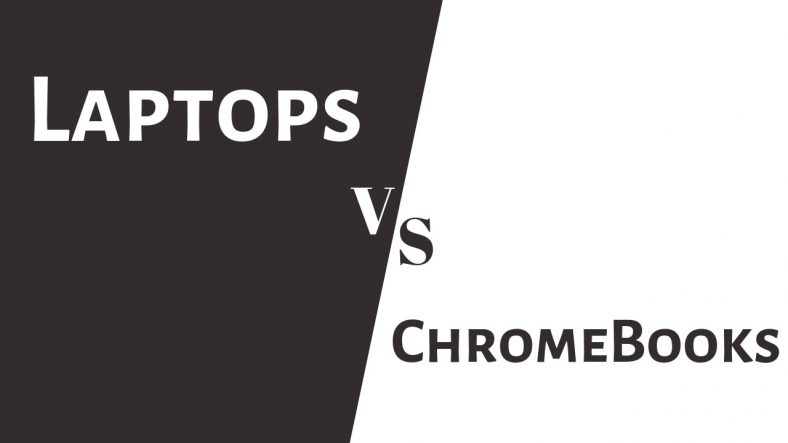Ok, the first thing to clear up is that by the strictest terms of the form factor, a Chromebook is a laptop. It is a portable computer-based off a desktop. So, when people ask what the difference between a laptop and a Chromebook is, what they really mean is what is the difference between a Windows-based laptop and a Chromebook, which uses Google’s ChromeOS. In the following guide, we will explain what separates the two and decide which between Windows 10 laptops and Chromebooks are best.
Chromebook vs Laptops
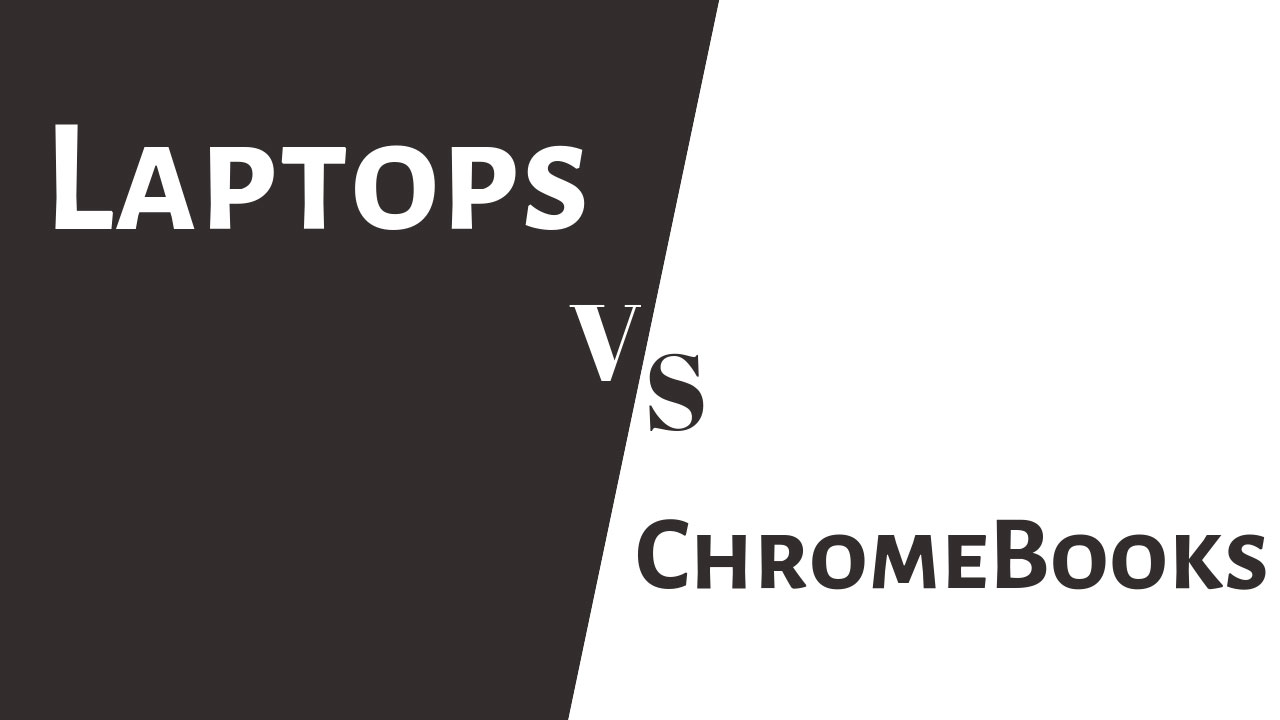
Software
Let’s start with the software, which is the biggest differentiator between a laptop and Chromebook. A standard laptop will run Microsoft’s Windows platform, which is now on its Windows 10 iteration. Despite Google’s efforts in recent years, ChromeOS still fails to compete evenly with Windows. Microsoft’s OS is simply a very mature ecosystem that has more available programs and will support more complicated software.
For example, if you want to conduct major video and audio editing, Windows is more viable than ChromeOS. Equally, gaming is almost a non-starter on ChromeOS, while Windows PC gaming is the core platform of the market. That said, Chromebooks have access to the Google Play Store, which boasts hundreds of thousands of interesting applications.
While consumers want to know which device they should buy, the PC market is largely fought in the enterprise. Here, Windows reigns supreme because of its security features, ability to run demanding programs, and support for offline use. It also has the full suite of Microsoft Office apps, the most popular productivity suite in the world.
Winner: Windows Laptop – While we love access to the Google Play Store on ChromeOS, Windows 10 is just a more capable platform that is more powerful and versatile.
Size and Weight
In the early days of ChromeOS, OEMs were creating Chromebooks that were generally slimmer and lighter than Windows laptops. Driven by Microsoft’s Surface products, Windows has been addressing the balance in recent years. However, it is worth noting that at low-end price points, Chromebooks are lighter and smaller than Windows 10 laptops. As you move higher up the price scale, Windows and Apple’s Mac devices tend to be ultra-light and super-slim.
Winner: Draw – Chromebooks remain generally smaller and lighter than Windows laptops, but the differences are now only seen at the budget level.
Cost
In general, Chromebooks win this category with ease. Most Chromebooks are priced between $200 and $350 and this price point shocked many Windows OEMs. Perhaps the most intriguing thing about ChromeOS and its always connected demands is the platform does not require heavy computational loads. This means devices can be light and small (as mentioned above) but can also be affordable.
Many Windows 10 laptop manufacturers responded to the challenge laid down by Chromebooks. In recent years, Windows devices have become available at the price point of Chromebooks. However, few of these are a good PC experience and are often poorly designed with average screens and shoddy performance.
It is worth mentioning that if you want to spend a lot of money, Windows or Apple’s macOS is the place to be. Yes, Google’s Pixel Book is a $1,000 Chromebook, but in terms of powerful laptops at the very pinnacle of technology, ChromeOS cannot compete.
Winner: Chromebook – Due to their complete functionality even at the ultra-budget level.
Performance
Many laptop users just require a device that will allow them to efficiently browse online, check emails, and perform basic document editing. For those demands, low-budget Chromebooks are ideal candidates as they are affordable and have consistent performance. However, there are two things to consider.
Firstly, ChromeOS demands the user must always be connected to do anything meaningful on the device. That may be a serious restriction for some users, who value the ability to get proper work done offline. Secondly, Windows 10 offers a more complete performance package.
As mentioned under the cost category, performance at lower ends is stifled on Windows machines, where Chromebooks excel. If you move into the mid-range and high-end, Windows 10 is just all-round better, offering access to more demanding programs, real gaming, and speedier multi-tasking.
Winner: Windows – Chromebooks certainly win points for their abilities on lower-end devices, but Windows is just a more complete performance package outside that price point.
Display
As we have discussed, one of the core selling points of the Chromebooks is their affordability, which does not translate to a good display experience. For a start, if you want a larger screen like a 15-inch or 17-inch, they are the rate on the Chromebook side bit common on Windows. Of course, the size of the display is not the only important factor, with resolution playing a more pivotal role in the overall screen experience.
Because they are generally affordable devices, Chromebooks typically have lower resolution screens compared to Windows laptops.
Winner: Windows – Laptops are more versatile with larger screen options, while display resolutions are typically higher.
Storage Capacity
Without a doubt, one of the biggest problems with Chromebooks is the lack of onboard storage. Machines running ChromeOS usually have 32GB of onboard flash storage, but some exceptions may have up to 64GB or 128GB. None of those options is a lot, but Google instead steers users towards its Drive cloud storage solutions. That’s because all Chromebooks are powered by the web. Of course, this may be a huge problem for users who don’t want to be always connected and don’t want their data on the cloud.
Windows laptops have no such problems, with storage capacities of around 250GB even at the low end and up to 2 terabytes at the top end.
Winner: Laptop – Chromebooks are simply too restricted in their storage demands by keeping users locked to the cloud. Windows devices are more versatile, providing large storage capacities alongside the ability to store on the cloud.
Your thoughts
Here are all our thoughts about Laptops vs Chromebooks, which one would you like to go for? Share your thoughts in the comments below.