Many people build their own PCs for the first time, and many people often upgrade their computers when they get a bit outdated. Some areas in computer hard drive confuse a lot of people. The impact of RAM speeds, processor cores versus processor threads, and differences between SSDs and HDDs are prime examples of such areas.
This article will discuss the differences between Solid State Drives(SSD) and Hard Disk Drives(HDD). A lot of people often get confused as to which one of the two is a better performer. Many aspects need to be discussed before getting a clear picture of where each of the two hardware types is the best option.
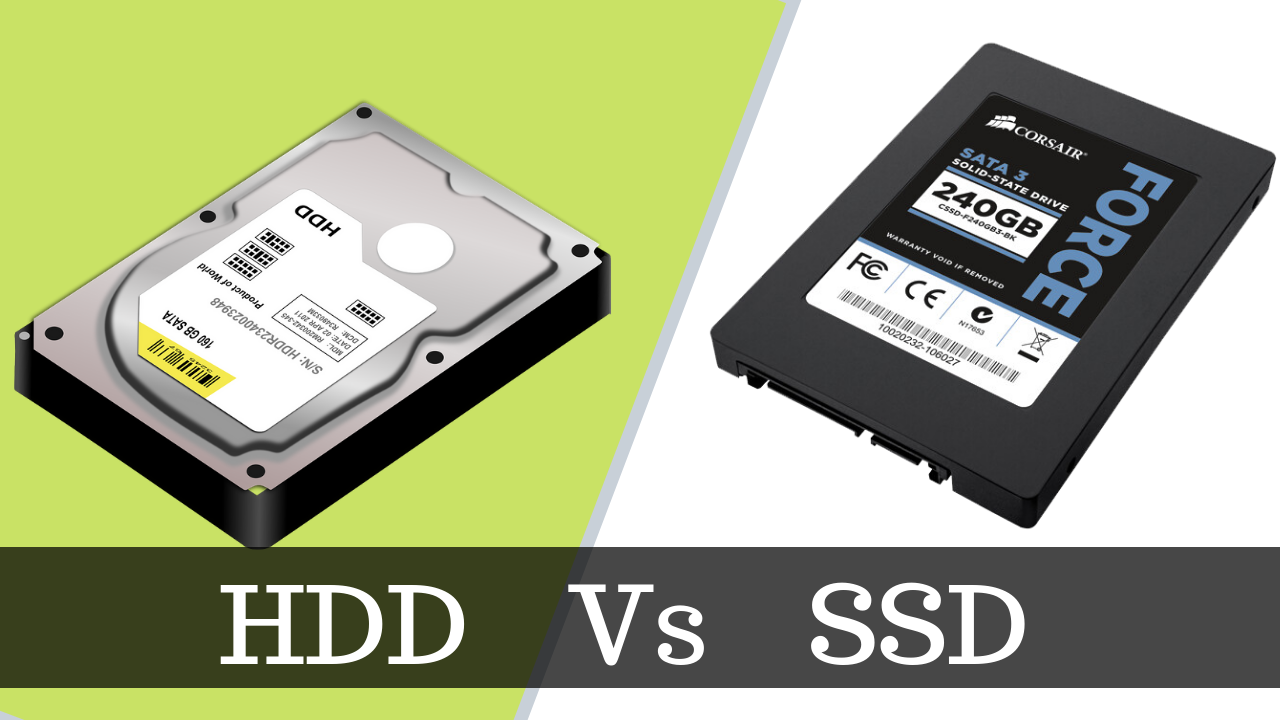
What is an SSD?
An SSD is basically a replacement for hard disk drives. They are generally considered faster and are lesser prone to shock damage than a typical hard drive. A typical SSD uses NAND-based flash memory, which is non-volatile. Hence, SSDs are a permanent memory solution for keeping your data.
Technically speaking, SSDs use electronic components to store bits. This means that they do not have a mechanical arm to read or write the data. To make things simpler, we can say that an SSD depends upon its controller, a logical component. In a typical budget build, an SSD plays the role of the boot drive. A boot drive is where the operating system and all the frequently accessed programs are stored.
What is the HDD?
It uses the magnetic properties of the film on a disk to store data on a rotating platter. A head floats on the platter, which reads and writes the stored data. A motor is responsible for spinning the platter so that the portion that needs to be accessed comes right below the read/write header.
The speed of an HDD largely depends on the spinning of its platter. The more the spinning speed, the faster it can access and manipulate data. Typical hard disk drives today use the SATA interface to connect to computers.
A comparison between an SSD and HDD
There is a huge difference between hard drive and ssd, which may be speed, capacity, cost, nice & vibration, chances of data recovery, size, and many more, which will be discussed below.
Speed
An SSD can reach read/speeds of at least 500MB/s and up to 3,000MB/s depending on the type of SSD you’re using, while an HDD is much slower with a range of only 50 to 120MB/s.
The faster speeds of an SSD make it a perfect boot drive since you would want your operating system and other software to load up as quickly as possible.
Capacity
The capacity of an SSD to store data is not that large compared to an HDD that costs the same price. For instance, an SSD having 1 terabyte storage will cost a price in which you could buy a hard drive having up to 4 terabytes of storage space.
This is because SSDs use high-density electronic chips that cost a lot more to fabricate than manufacturing a hard drive. So, if you want more storage space for a lesser price, hard drives are the way to go.
Cost
As mentioned before, an SSD costs more to fabricate than a hard drive. A typical 1 TB hard drive would cost you anywhere between $60-120.
A SATA SSD with the same capacity would cost you around $200, while an NVME SSD with the same capacity can put you back almost $250-300. If performance is your priority, you will have to spend some more.
Noise and vibrations
An HDD has a motor that can create some noise, and spinning the platter creates vibrations. SSD, on the other hand, has no moving parts and is practically noiseless.
Operating system boot time
For a typical SATA SSD, the average boot time is around 8-10 seconds, while an HDD can take about 30-40 seconds to boot the operating system.
Chances of Data Recovery
A failed hard drive usually has the data intact on the disks. A data recovery expert has access to professional tools that let them extract that data even after severe crashes sometimes. On the other hand, an SSD is not mechanical storage, and the data is stored in millions of electronic components (usually flip-flop switches). Due to this, it is almost impossible to recover data from an SSD if it failed.
Just like most of the other conflicts that arise when choosing the right hardware for your personal computer, the answer here depends on your preference.
Do you do frequent work that reads from the storage and writes to it frequently? Do you want your software to load and open with minimal delay? Then an SSD is your best option. However, if you are looking to store a lot of large data in size but are not used that often, a hard disk drive is the best thing in this case.
