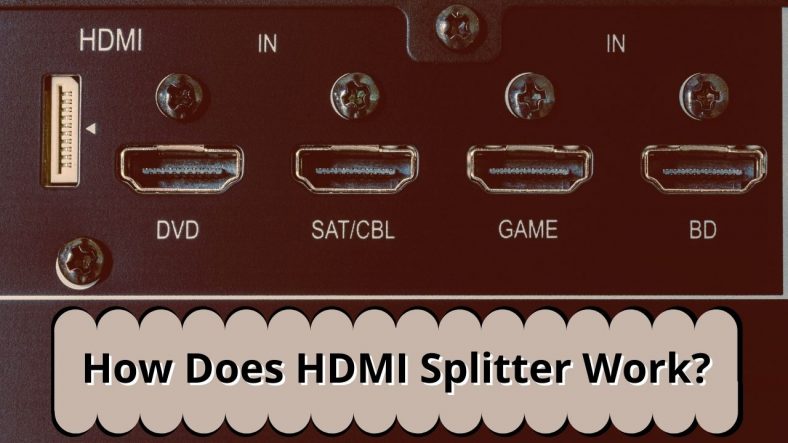Are you tired of buying HDMI cables? Want to have good-quality signals across all your devices? If yes, you need an HDMI splitter for your work. HDMI splitter is a piece of technology through which you can easily transmit audio-visual data from one HDMI source to two HDMI receivers.
Still confused? Don’t worry; we are here to assist you. Today, this guide clarifies everything about HDMI splitters and how they work. So, please read our article further to grab more information about HDMI splitters.
What Is an HDMI Splitter?
HDMI splitter is an outstanding device that is used to connect multiple devices with a single source. It means an HDMI splitter splits the audio-visual contents into multiple devices. It takes the HDMI video output from the signal source, such as a Blu-ray player, Roku, or cable box, and distributes them to multiple devices.
An HDMI splitter is a piece of hardware that separates the audio and video streams from an HDMI video output from a device like a Roku. After splitting, you can stream video from a single source to two other monitors.
For example, you might have a Roku connected to your television but want to use the same channel on two different televisions. You could plug your Roku into one TV via HDMI and then use an HDMI splitter to split the signal so that both TVs can view it.
HDMI splitters are becoming increasingly popular as businesses look for ways to improve their productivity and efficiency.
HDMI Switch Vs. HDMI Splitter
The words splitter and switch are often used hand in hand, but both devices are opposite. HDMI switch takes power from multiple sources and sends one cable to your TV. On the other hand, the HDMI splitter takes power from one source and splits it into multiple devices.
The HDMI splitter supports the lower resolution of all the displays. In contrast, the HDMI switch allows you to switch between multiple sources and display individually. You can also set a specific resolution in which you won’t work or stream. The HDMI switch also comes with an EDID dip switch, RS-232 port, and other features that you cannot find in HDMI splitters.
How Does HDMI Splitter Work?
HDMI splitters are intuitive and come with various options for boosting, modifying, and regulating the signals. An HDMI splitter allows you to split the signals and send them to multiple displays. You can install the HDMI splitter in your living room or workspace so you connect it to the primary source and split the output into multiple devices.
For example: Suppose you connect the HDMI splitter to the Blu-ray player, and the splitter is plugged into multiple displays; both of your devices receive the same picture quality and audio that the Blu-ray player sends. HDMI splitter catches signals from the main devices and sends the same signal with exact quality and sound to the other devices.
Sometimes it is challenging to split HDMI signals to multiple devices because of High Bandwidth Digital Content Production (HDCP). HDCP is a built-in feature in TVs, home theatres, media players, and cables to protect you from playing pirated content. The function of the HDCP is to establish a strong connection between your media devices and the screen. It also protects your content from illegal or unauthorized activities.
Without HDCP, no HDMI splitter works, and you always find error messages instead of the content you want to stream. The HDCP signals allow HDMI splitters to handle digital handshaking and deliver matching signals to each device without mishaps or interruption. If the setup is non-HDCP compliant, there is a possibility that the HDMI splitter works in fallback mode and delivers lower-resolution content to other devices.
HDCP is like the backbone of HDMI splitters; if it works without that, trust me, you are at high risk. So, if you find any uncertainties or connection loss problems while connecting, it means HDCP is not there.
Benefits Of Using an HDMI Splitter
Here are some of the benefits of using an HDMI splitter:
Improved Productivity: By displaying video on two separate monitors, workers can be more productive as they can reference multiple sources of information simultaneously.
Increased Efficiency: With two monitors, workers can also complete tasks more quickly as they can have one monitor dedicated to a particular task. For example, one monitor can display a customer database while another displays a website.
Better Quality: Using an HDMI splitter also allows businesses to take advantage of the high-quality HDMI video output. This can be important for businesses that need to display videos for presentations or training purposes.
Improved Collaboration: HDMI splitters can also help improve collaboration among workers. By seeing the same video on two separate monitors, workers can more easily discuss and brainstorm ideas.
If you’re looking for a way to improve your business’s productivity and efficiency, an HDMI splitter is a great option to consider.
When Would You Use an HDMI Splitter?
An HDMI splitter is a versatile device that can be used in many different scenarios. Perhaps you have separate audio and video devices, or you simply want to display the output of one device on multiple screens. However, there are other applications for an HDMI splitter as well. Here are some examples:
-When you have two televisions and want to watch television on both of them at the same time.
-When you have a computer with two displays and want to use one monitor for work and another monitor for playing games or streaming movies.
– When you want to split your audio signal between two speakers.
Types Of HDMI Splitters
Passive HDMI Splitters
Passive HDMI Splitters allow you to connect two different HDMI sources on one display by splitting the signal into two separate outputs. The splitter does not require any power so that it can be mounted discreetly to your wall or ceiling. It features a durable metal enclosure that prevents dust and moisture from entering. The HDMI splitter supports resolutions up to 4K@60Hz and offers a variety of inputs, including HDMI and DisplayPort.
Passive splitters are great for use in small spaces because they don’t require a power supply, installation, or maintenance. Simply connect one end of the splitter to an active HDMI port on your television set, and connect the other end to another active HDMI port on another television set. The device will handle all of the bandwidth splittings for you!
Active HDMI Splitters
Active HDMI splitters allow for signals to be split without any notable loss in signal integrity. You can split an HDMI signal multiple times without losing quality and picking up radio frequency interference.
Whether you’re running a business or setting up a home theater, getting the right HDMI splitter is important. Active HDMI splitters are a great option because they come with their power source. This means they can amplify the signal and ensure that all your output devices receive a strong signal.
Active HDMI splitters also help to counter signal degradation. Digital data is more reliable than analog information but can still degrade over long distances. If you need to run your HDMI cable more than 50 feet, an active splitter can help to prevent degradation.
There are plenty of other benefits to using an active HDMI splitter too. For example, they tend to be more compatible with a wider range of devices.
Will an HDMI Splitter Degrade the Picture or Audio Quality?
HDMI splitter technology has come a long way in the past few years. Today’s HDMI splitters are not only reliable and easy to use, but they also offer superior picture and audio quality. In fact, most modern HDMI splitters can pass 4K resolutions without any issues.
However, there is still the potential for degradation when using an HDMI splitter. This happens because your devices’ video and audio signals are passed through multiple connectors separately instead of being transmitted together through one cable as they should be. As a result, each connector can experience different levels of wear and tear over time, resulting in a poorer picture or sound quality.
If you’re concerned about the potential picture or audio quality degradation caused by your HDMI splitter, be sure to test it out before making any purchases!
What are the Best HDMI Splitters?
OREI HDMI Splitter 1 in 2 Out 4K
The OREI HDMI Splitter is designed to split one HDMI input signal into two identical HDMI outputs. It’s fully compatible with any version of HDCP and will easily split your signal for devices with a standard HDMI interface.
This unit also can distribute high-quality audio signals through an optical digital output. For best picture quality, don’t use this device over 30 feet away from your receiver/TV/projector; it does not extend monitors.
NEWCARE 4K HDMI Splitter
NEWCARE 4K HDMI Splitter is the most advanced HDMI splitter on the market. It can distribute any type of digital audio and video signal, including HDCP 2.2 content, to three displays simultaneously without loss in quality.
The input devices should be connected directly to this unit’s INPUT 1, INPUT 2, or input 3. You can connect up to 6 units (with additional purchase).
Fosmon HD1832 Intelligent 5×1 5-Port HDMI Switch/Switcher
With the Fosmon HD1832 Intelligent 5×1 5-Port HDMI Switch/Switcher, you can connect five HDMI sources to a display using just one input. The switch supports up to 1080p and provides HD audio, deep color content, and 3D video for your viewing pleasure.
Gold-plated ports resist corrosion and reduce tarnish which extends product lifespan while complying with high bandwidth digital content protection (HDCP).
The Final Words
There you go! A simple explanation of how the HDMI splitter works. If we are not satisfied with the explanation, you can also read about its features and benefits. By now, it is clear that a splitter can save you from connectivity problems at home or the office.
It works by splitting one single HDMI into several usable ports, making it easier to connect multiple devices simultaneously. It also keeps your expenses low because selecting this splitter doesn’t require any expensive cables or adapters.
That’s all for now, and thanks for reading this post on laptopreviewpro.com. We hope this article clears your vision and makes your choice clear. To know more about these accessories, do follow us and stay tuned.