Want to know how much data does Hulu use while streaming your favorite content? If yes, your search ends here on the right page. Hulu is one of the outstanding streaming services in the US that provide tons of TV and movie content on demand.
Of course, it does not give you appropriate data usage value. Still, if your internet service provider limits the amount of data usage, you may be concerned about Hulu data usage. Today, in this post, we will discuss how much data does Hulu uses and how to control its usage if you have data limits.
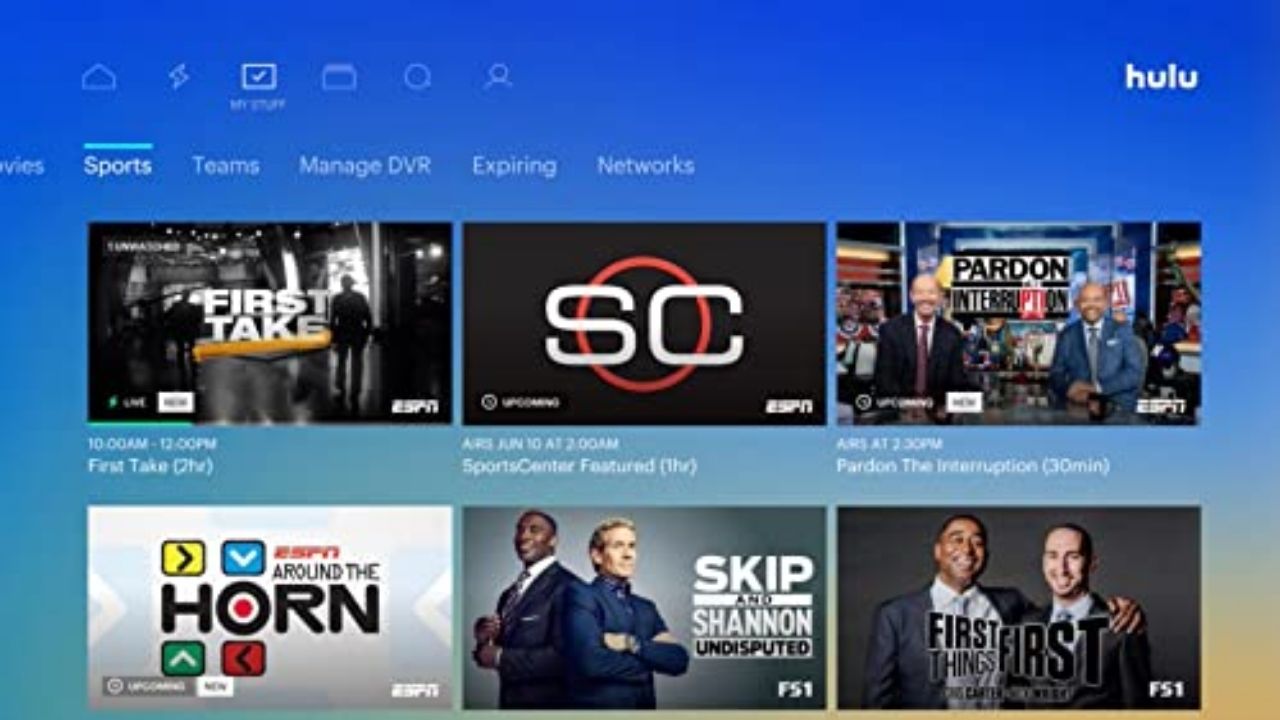
On a rough average, streaming one hour of video via Hulu can use approximately 650 Mb of data. But if you watch videos for about 13 hours a day, the data you may use is higher than the fixed data cap. Your internet service providers allow you to use a finite amount of bandwidth each month. Streaming videos via Hulu can use a large amount of bandwidth, resulting in an overage fee or slow internet connections.
So, if you protect yourself from high fees and slow internet connections, enjoy non-stop Hulu services, read our article further and get detailed information about Hulu data usage. Without wasting time, let’s jump on the main content below.
How Much Data Does Hulu Use?
What Are The Internet Speed Requirements While Using Hulu?
As you know Hulu streaming service shares content in both SD and HD quality, that’s why the minimal internet speed you require for streaming is 1.5 Mbps. Also, the downloading speed for Hulu is 3Mbps that is relatively good than other streaming apps. But if you stream any 4K content, you need a higher internet speed, i.e., 16 Mbps.
How Much Data Does Hulu Use On A Mobile Phone?
Hulu data usage on a mobile device can also consume a large amount of data than other streaming apps. Streaming data usage totally depends on the network size, i.e., 3G or 4G. If you use 4G networks, you enjoy fast download speed and HD video quality.
4G networks consume a large portion of data than 3G networks. In contrast, if you use Wi-Fi for streaming, you are free to use services because it will not consume your phone data. But if you are using phone data for streaming, HD videos may eat your monthly cap limit after watching a few videos.
How Much Data Does Hulu Use?
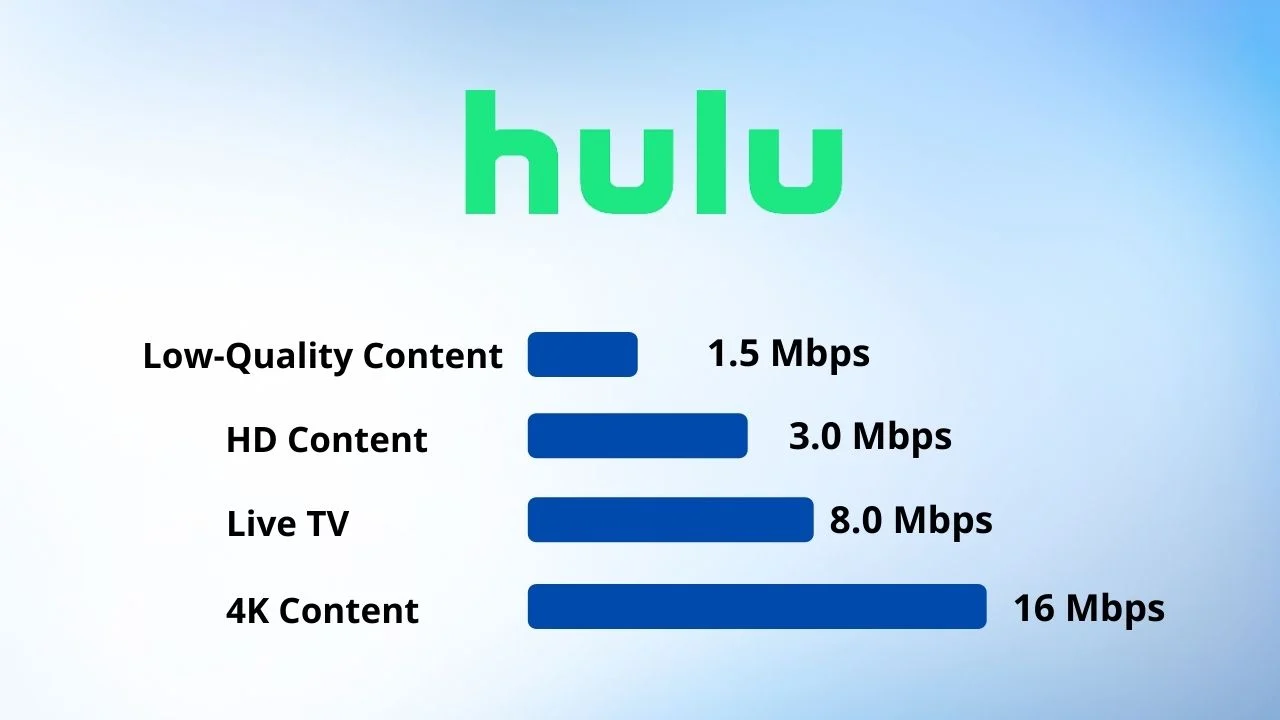
For Live TV
For live TV sections, Hulu uses minimum 8Mbps of data for streaming its content either from Wi-Fi networks or via cellular connections.
For HD Content
HD is known as High-Definition. If you want to enjoy HD quality content, Hulu uses a large amount of data than other services. HD content uses a minimum of 1.35gbps per hour, which is not possible for your cellular connections. That’s why stream HD contents via Wi-Fi connections.
For 4K Content
If we talk about 4K content, Hulu requires fast internet speed and uses a large amount of data. The approximate usage while streaming or downloading 4K content is 7.2 GB per hour.
For Low-Quality Content
Hulu not only offers HD or 4K quality content but also gives you the lower content quality option that only requires 1.5Mbps which is around 0.675 GB per hour.
Hulu SD And HD Data Usage
If you are using a free Hulu subscription account, you have access to HD videos only. Hulu requires an internet speed of 1.5 Mbps or above for streaming SD movies and TV shows. If you buy paid Hulu subscription, you have the opportunity to choose from SD and HD quality. The SD video quality that Hulu offers is 480p which is quite good.
And if you choose the HD video quality, Hulu consumes 2 Mbps data for watching HD videos and TV shows. The HD video quality that Hulu offers is 720p. The HD videos are crisp and clear, and you enjoy detailed pictures by using a higher concentration of pixels.
Netflix Vs. Hulu Which Streaming App Uses More Data?
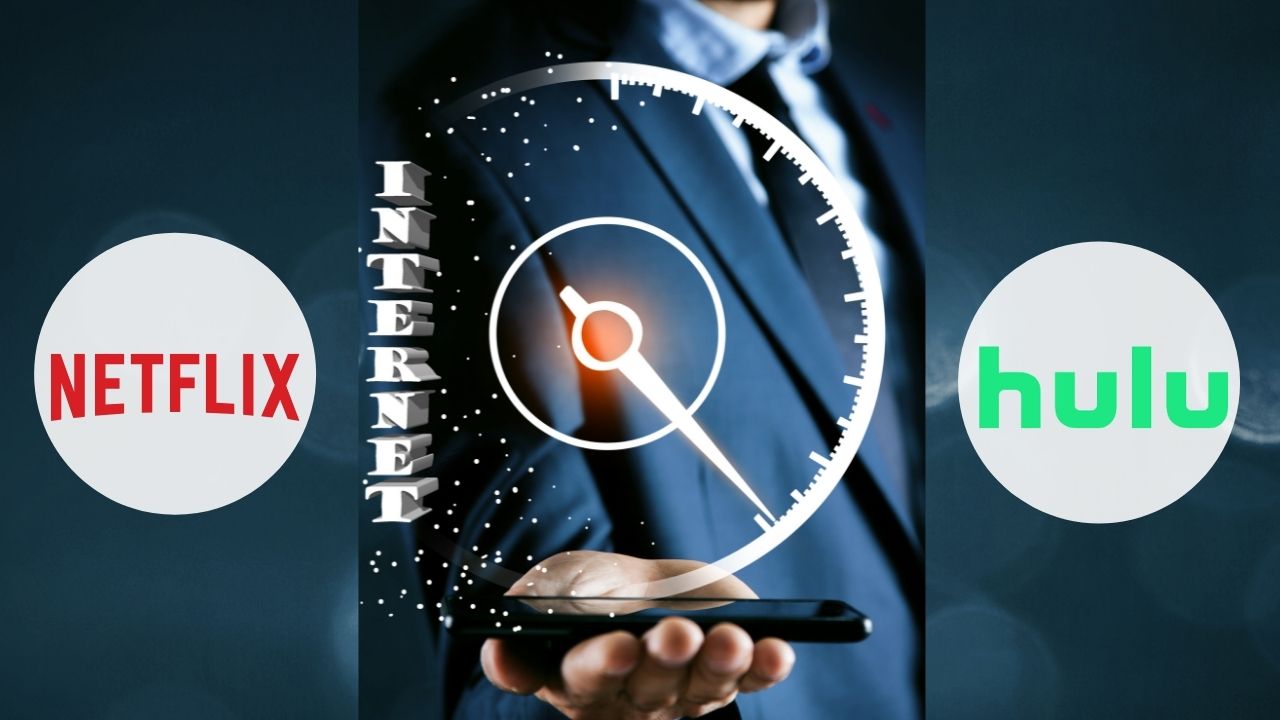
Netflix also allows streaming their videos in both SD and HD quality. It uses 1 GB of data per hour for streaming SD videos, while for HD videos, it uses 3 GB of data per hour. Based on this information, it proves that Hulu does not require more data than Netflix.
How To Control Hulu Data Usage?
Controlling Hulu data usage is gameplay of a few settings. Change some settings requirements for less data usage while watching Hulu. Here are the steps to control Hulu data usage.
On The Web
Step 1: Go to the “Hulu” website and sign in with appropriate credentials.
Step 2: Now, click on the video that you want to watch.
Step 3: While playing the video, tap on the “Settings Icon” at the lower-left corner of the screen.
Step 4: Tap on the “Quality” and then select the “Data Saver” option.
Step 5: Once done, Hulu will automatically switch to the lower data version.
On Mobile
Step 1: Go ahead to the apps drawer and open the “Hulu App” on your device.
Step 2: Sign in with the correct username and password.
Step 3: Now, click on the “Account” option at the bottom of the screen.
Step 4: From the list, tap on “Settings”
Step 5: Now, from the settings menu, go ahead and click on Cellular Data Usage.
Step 6: Tap on the Data Saver option from the given list.
Step 7: Once done, enjoy streaming your favorite content in less data usage even you are away from home.
For Downloads
If you download videos for offline viewing, it is essential to control your data usage. You can control data usage while downloading by controlling the quality of downloaded files on your device. Here is how to control Hulu data usage while downloading files.
Step 1: Go to “Hulu App” and sign in with appropriate credentials.
Step 2: Now, go to the “Account” section at the bottom of the screen.
Step 3: Search for the “Settings” and tap on it.
Step 4: Now, from the settings menu, click on “Downloads”
Step 5: Disable “Cellular Downloading Settings” so your device cannot use cellular networks while downloading.
Step 6: Now go ahead and click on “Video Quality”
Step 7: Choose “Standard” quality to download smaller and lower-quality files.
Smart Tips To Reduce Data Consumption While Using Hulu
1. If you are streaming video with a data plan on your mobile device, always switch to the Wi-Fi connections.
2. Also, change the phone settings from cellular data to Wi-Fi.
3. If you enjoy watching videos where no Wi-Fi connection is available, go for offline viewing rather than using your mobile data.
4. Use software like Play Later to enjoy downloading and offline viewing experience.
5. Also, if you are using 3G or 4G networks, plan your watching movies and TV shows accordingly.
Final Words
So, here the guide ends for how much data does Hulu use. We hope this article covers all the answers, and now you have a good understanding of Hulu data usage. Set the data limits and plan to watch accordingly.
That’s all for now, and thanks for staying with us. We hope you enjoy reading this post. Do follow Laptop Reviews Pro for more new posts and stay in touch for the latest tweets.
