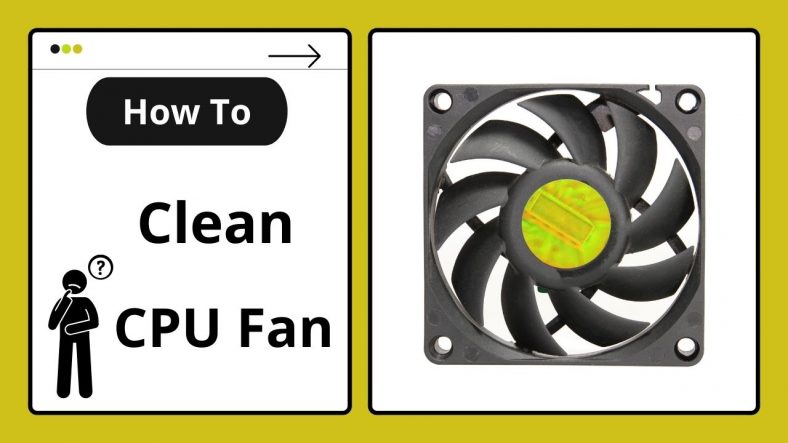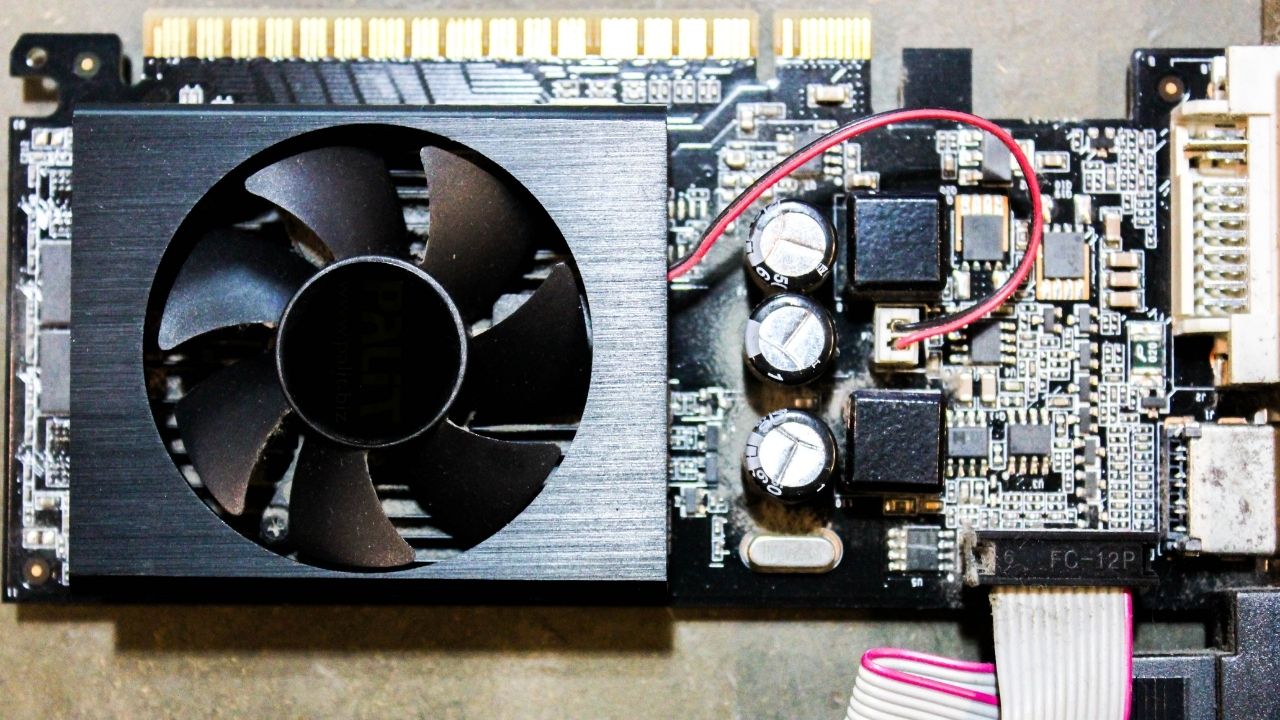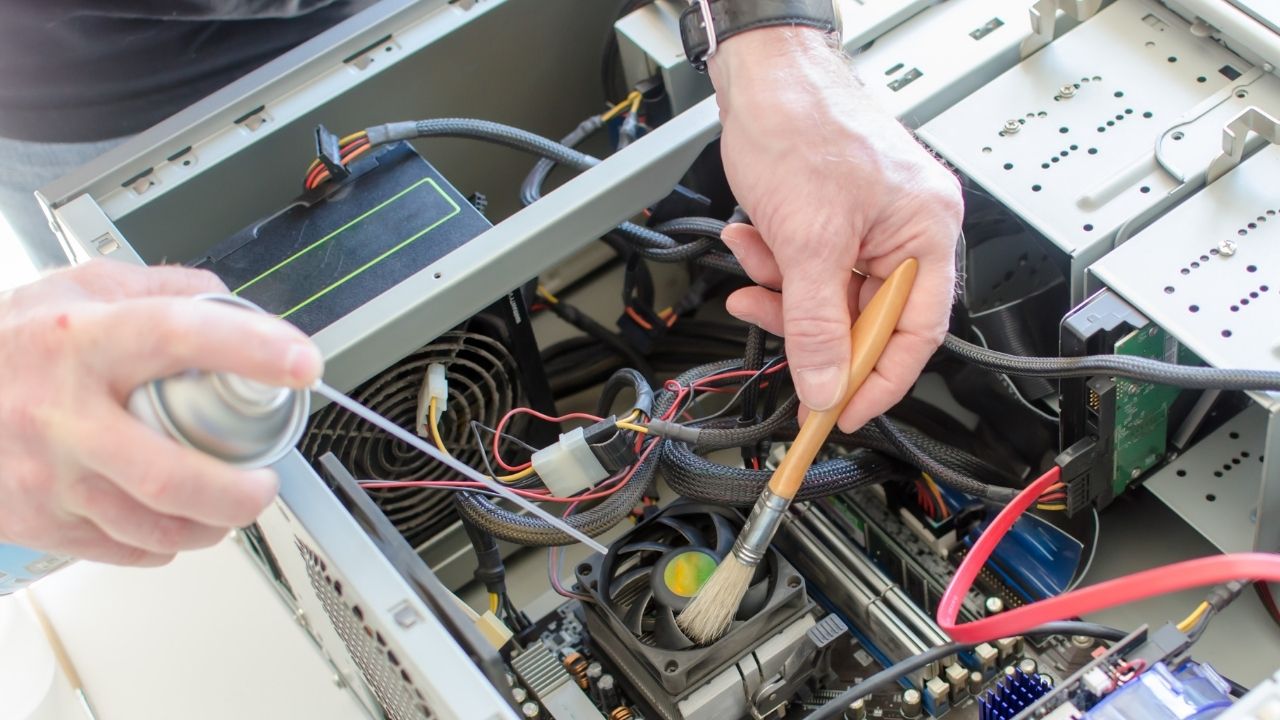Cleaning a computer, CPU, and case fan requires little care and proper production. We suggest some steps and instructions to clean the CPU fan, and it helps you keep your CPU fan clean.
If you don’t take enough care, your CPU fan can get dusty and disrupt your entire operation, causing a lot of inconvenience and unforeseen costs. You need to be very careful if you have invested the right amount in buying a CPU. Your CPU fan can get clogged with dirt and dust if you are not careful enough. Then today, we will help you clean your CPU fan.
Precautionary Measures
Before repairing your CPU fan, don’t forget to follow this precautionary measure to avoid damage and accidents.
Firstly turn off your computer for the protection of your computer from potential risks. Choose a clean and dry place in the house for cleaning the CPU fan.
Prepare the necessary cleaning equipment and product used to clean the CPU fan. For protection, wear gloves and make sure that you wash your hands to keep them clean inside your CPU.
The very necessary step is to check that your CPU fan is not rotating. It can injure your fingers, damaging your CPU fan and entire PC components if you don’t care about it. There are various methods and tools for cleaning your CPU fan. Below we discuss some very useful techniques, and you can solve your problem.
Clean CPU Fan Using Compressed Air
Use a very easy and fast way to clean the CPU fan. Use compressed air to dust the interior of the computer. But stay away from the motherboard, memory, and processor for protection purposes.
This type of prepared air is designed to be free of static, which helps to protect computer components from damage. Using this ready-made air for cleaning your CPU fan is a safer and cheaper approach.
Use compressed air to get rid of the dust on the grills. First of all, slowly spay compressed air to remove dust accumulated on the CPU fan. Remove dust and dirt that can collect in the heat sink located under the fan.
Clean CPU Fan Using Electronic Vacuum
Another option for a CPU fan is an electronic vacuum. This electronic duster is designed to reduce the chance of static generation or discharge. The electronic vacuum helps protect computer components from dust and damage.
Take care when using a vacuum attached to a wall. This vacuum produces ESD, which can damage your computer. The basic thing is that remove the fan from the computer when you use this electronic vacuum. By using this method, you can solve your problem.
Clean CPU Fan Using a Damp Cloth
CPU fan is not working due to dust and dirt. One another reason is that if your computer is around a smoker, that’s why your CPU fan is not working. It is usually best to wet the clothes with water and rub the fan down in this condition. We also recommend removing the fan from the computer when you are using this method.
Clean CPU Fan Using the Cotton Swab
To remove dust from the CPU fan, use a cotton swab. Use a soft cloth dipped in alcohol to wipe off any dust from the backplate. For those who do not have a backplate, be sure to use a cotton swab when cleaning to protect the circuit board from damage.
Conclusion
We try to give the best way to clean your CPU fan use it effectively. Cleaning your computer every 6 to 12 months will help prevent dust and dirt from overheating or damaging your computer.
By regularly cleaning your PC, your computer will not run the risk of overheating, but you will also be able to see which parts may not be working and need to be replaced before it is too late.