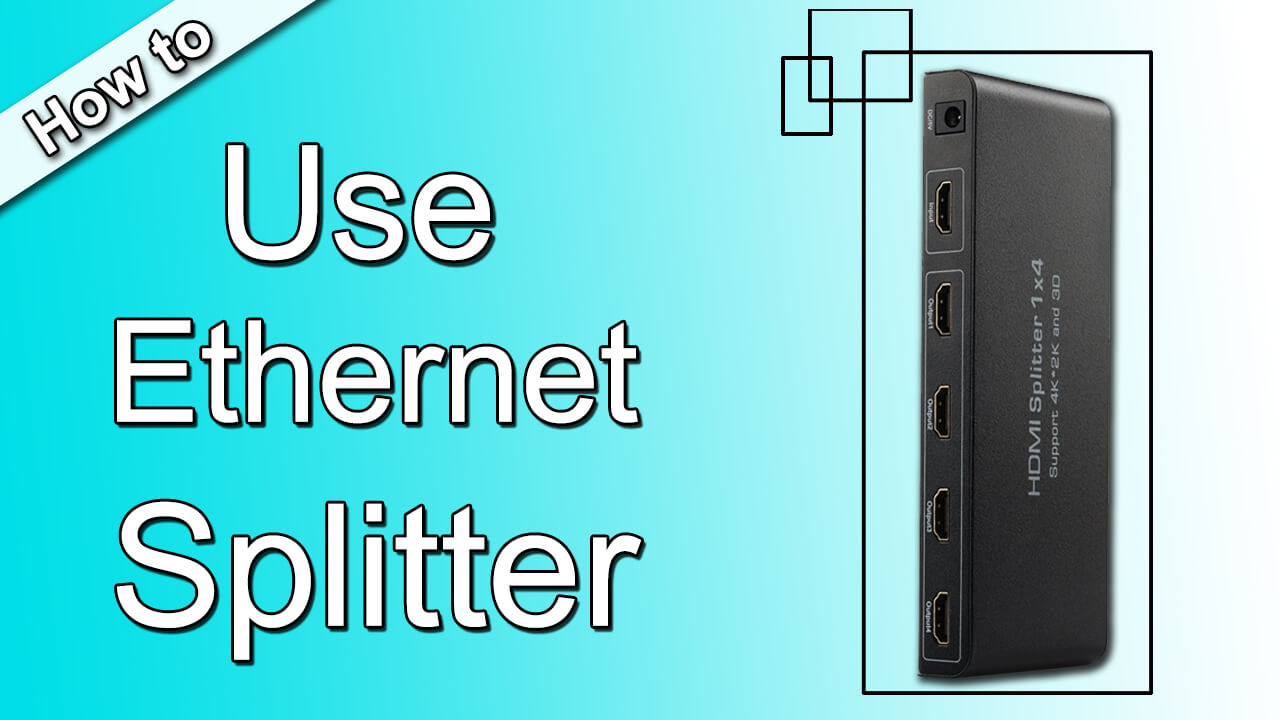Consumer electronic products are getting extremely common which has allowed people to take jobs that are supposedly complex and do them on their own. Ethernet splitters are no different. Countless people take it upon themselves to set up their own network. Which, at this point in time, has been made quite easy, thanks to different cheap and easy-to-implement solutions available on the market.
However, this doesn’t mean that you don’t need any technical knowledge to use ethernet splitters. You at least need a clear idea of what ethernet splitters are, how do they work, and how to use them in order to decide if your particular case needs ethernet splitters or not. In this article, we will break down these essential questions regarding ethernet splitters and help you make a smarter decision.
What is an Ethernet Splitter?
Simply put, an ethernet splitter is a device that physically produces two connect points using a single physical line. To get a better idea, let’s discuss it with an example. Let’s suppose that you have two computers in your bedroom and you want to connect them both to the switch which brings the internet to your home from your ISP (Internet Service Provider). Let’s say that this switch is in your living room and only one ethernet line is routed behind the walls to your room.
You could take the initiative of redoing the cable routing behind the walls and route another cable from the living room to your bedroom. However, there are a lot of problems with this option.
For starters, routing a cable through a wall to another room is simply a very hard and tedious task to get done. Second, you will have to install a separate wall plate for the second cable in both, your living room and your bedroom if the already-installed wall plate has a single ethernet port only. Problems like these make this method a very bad option.
How to Use Ethernet Splitters
The solution? Ethernet splitters! Connect the two computers via ethernet cables to the splitter and connect the ethernet cable attached to the splitter to your bedroom wall plate. Next, connect another the second ethernet splitter in the pair to the wall plate in your living room and connect two ports from the switch/modem/router to the living room ethernet splitter.
Remember that ethernet splitters work in pairs. One splitter will receive two cable connections from the source and the other splitter will receive cable connections from the two devices you want to connect to the network. The two splitters will themselves be connected by a single line.
To make this easier for you, think of it as a courier. The courier will take two packages from the origin, put the packages in his single backpack and go to the destination. At the destination, the courier will then hand the packages to their respective recipients. In this analogy, the courier is your ethernet splitter pair, the single bag is the single line through which the two pairs are connected, the recipients are the two devices, and the packages are ethernet connections.
See also: HDMI Splitter vs Switcher
What an Ethernet Splitter is Not
It’s important to note that an ethernet splitter is not a device magically splits one ethernet signal into two signals. This is why they are always used in pairs. One part of the pair compresses two signals into one signal while the other part of the pair extracts the two original signals from the compressed signals and sends them to the intended recipient.
So, for instance, if you were running short on ethernet ports on your router and you wanted to connect two computers using a single physical connection to your switch, an ethernet splitter is not your solution. Ethernet splitters have no logical functionality that is required to recognize two separate devices, receive their data, send the data through a single line or receive the data through a single line, decode the data and send it to its intended recipients. This job is more suited for a network switch which creates its own local subnet and only requires a single connection to the network source in order to serve multiple ethernet connections in its subnet.
Ethernet splitters are great for doing a neat and clean job when it comes to sending more than one ethernet connection through a single physical line. Again, you can manually route another Cat5e cable through your walls but with splitters costing about $8-10, not using them is not worth the hassle. It’s also worth mentioning that ethernet splitters aren’t only available in 1 to 2 configuration. You can buy 1 to 3 ethernet splitters as well as 1 to 4 ethernet splitters easily from online shopping platforms like Amazon.