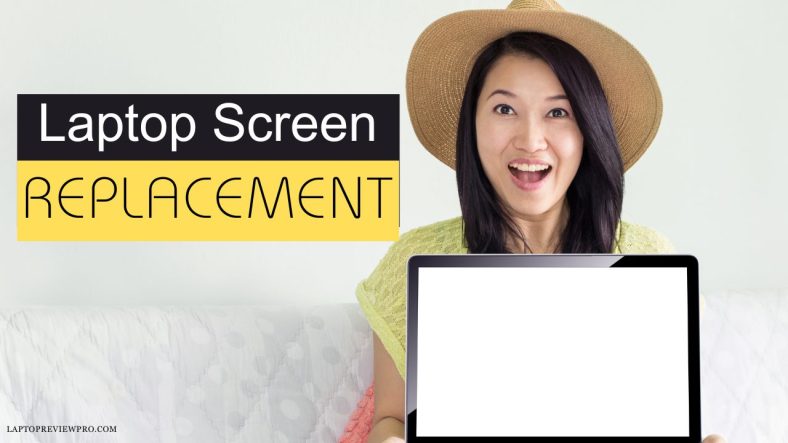Laptops are our windows to the digital world, and the screen is the canvas upon which our experiences unfold. But what happens when that canvas becomes marred with cracks, dead pixels, or discoloration?
Welcome to the realm of laptop screen replacement, where we’ll explore the signs that indicate it’s time for a replacement, factors affecting costs, cost estimates for various laptop brands, the DIY vs. professional dilemma, and money-saving strategies.
Laptop Screen Replacement Guide

Signs Your Laptop Screen Needs Replacement:
- Cracks and Visible Damage: Obvious cracks, chips, or shattered glass indicate a dire need for replacement.
- Dead Pixels: Spots of discoloration or pixels that remain permanently black or white.
- Flickering or Unstable Display: A screen that flickers blinks, or displays inconsistent colors.
- Dim Display: Gradual reduction in brightness even at full settings.
- Distorted Images or Lines: Displaying distorted or skewed visuals, lines, or patterns.
- Backlight Issues: Uneven lighting, dark spots, or backlight bleeding.
Factors Influencing Laptop Screen Replacement Costs:
- Brand and Model: Different brands and models have varying screen specifications and technologies.
- Screen Size and Resolution: Larger screens and higher resolutions can impact costs.
- Screen Type: Touchscreens, OLED, and higher refresh rates can increase replacement costs.
- Original vs. Third-Party Screens: Original screens from the manufacturer might be pricier.
- Geographic Location: Repair costs can vary based on your location’s cost of living.
Approximate Laptop Screen Replacement Costs:
Below is a glimpse of the estimated screen replacement costs for some popular laptop brands:
| Laptop Brand | Screen Replacement Cost (Approx.) |
|---|---|
| Apple MacBook | $200 – $600 |
| Dell | $100 – $300 |
| HP | $100 – $250 |
| Lenovo | $80 – $200 |
| Asus | $80 – $250 |
| Acer | $80 – $200 |
| Microsoft Surface | $200 – $400 |
| Toshiba | $80 – $200 |
| Sony | $100 – $300 |
| MSI | $100 – $300 |
Please note that these are approximate figures and can vary based on specific models and other factors.
DIY vs. Professional: Which Route to Choose?
While some tech-savvy individuals might opt for a DIY approach, professional laptop repair services offer expertise and warranty assurance. Factors to consider:
- DIY: Risk of damaging the laptop further, voiding warranties, and lack of specialized tools.
- Professional: Expertise, warranty protection, accurate diagnosis, and precision repairs.
How to Save Money on Laptop Screen Replacement:
- Warranty Utilization: If your laptop is under warranty, check if the screen replacement is covered.
- Comparison Shop: Obtain quotes from different repair centers to find the best deal.
- Consider Third-Party Repairs: Certified repair shops might offer cost-effective solutions.
- DIY with Caution: If you have experience, researching and sourcing the correct screen can save money.
In a world where our laptops are integral to work, communication, and leisure, a functional screen is paramount. Identifying the signs, understanding replacement costs, and making informed decisions ensure that your laptop’s screen remains a clear window to endless possibilities.
Whether you choose professional repairs or embark on a DIY journey, remember that investing in your laptop’s screen is an investment in your digital experiences.