If you spend a lot of time in front of a computer screen, it should come as no surprise that a good monitor is essential. So today e will discuss a detailed review on LED vs LCD monitor. A high-quality monitor will relieve eye strain, getting you further into your favorite game or helping your employees stay comfortable throughout the day – assuming they are in front of a computer screen. But with so many options out there, how do you know which one is best for your needs?
When going to upgrade your gaming or office computer, one of the most important decisions is what monitor you are going to choose. There are many different brands, shapes, and sizes to choose from, but ultimately, they fall into two categories: LCD or LED monitors. Each kind of monitor has different advantages to offer.
No matter what you’re buying, it’s important to understand the differences between your options. If you’re not sure which type of monitor is best for your needs, this guide will help you make a more informed decision.
LED vs LCD Monitor
LCD Monitor
LCD monitors are still the most commonly found type of monitor, and they can be made in many different sizes and price ranges. LCD stands for liquid crystal display, and this type of monitor is known for its crisp picture and vibrant colors.
A key feature of these monitors is that they use a layer of liquid crystal embedded between two panels to create each image. Images are created when fluorescent lamps behind the screen shine through the crystals and illuminate them.
CCFL displays are the most common type of backlight used in LCD monitors. The lights used for CCFL displays are akin to those you see in offices, classrooms, and stores, except much smaller. The type of backlight used can affect the display’s image quality and viewing angle.
LCD stands for liquid crystal display. These monitors use liquid crystals to filter light from a backlight or reflector (usually fluorescent) and control which pixels are visible on the screen. The backlight produces all of the colors on an LCD monitor.
[wpsm_column size=”one-half”][wpsm_pros title=”ADVANTAGES:”]
- They are very thin in shape and size.
- They do not use more electricity and emit less heat.
- They do not affect any magnetic fields.
- These monitors are used for graphics design and animation video due to their high picture quality and better resolution (1080p).
- The lifespan of an LCD monitor is 30,000 hours (or 10 hours per day for eight years).
- LCD monitors are cheaper because they have been on the market for less time than LED monitors.
[/wpsm_pros][/wpsm_column][wpsm_column size=”one-half” position=”last”][wpsm_cons title=”DISADVANTAGES:”]
- LCD monitors consume more power and run hotter than LEDs. The advantage of LCD monitors is that many of them are not able to support 4K resolution.
- LCD monitors are slightly thicker and heavier than LED monitors because they use a different backlighting system.
- They are very expensive compared to CRT.
- They are not as power-efficient as OLED.
[/wpsm_cons][/wpsm_column]
Best LCD Monitor
Dell 27 LED Backlit LCD Monitor

The display features Full HD resolution, 1920×1080 at 60 Hz, and HDMI and VGA inputs. With a response time of 8ms, you can watch videos or play games without any delays.
[wpsm_button color=”btncolor” size=”medium” link=”https://www.amazon.com/dp/B07KW6HFD1?tag=laptopreviewspro-20&linkCode=ogi&th=1&psc=1″ icon=”none” class=”” target=”_blank” rel=”nofollow”]Buy At Amazon[/wpsm_button]
Lenovo ThinkVision S24e-10 23.8-Inch LED Backlit LCD Monitor
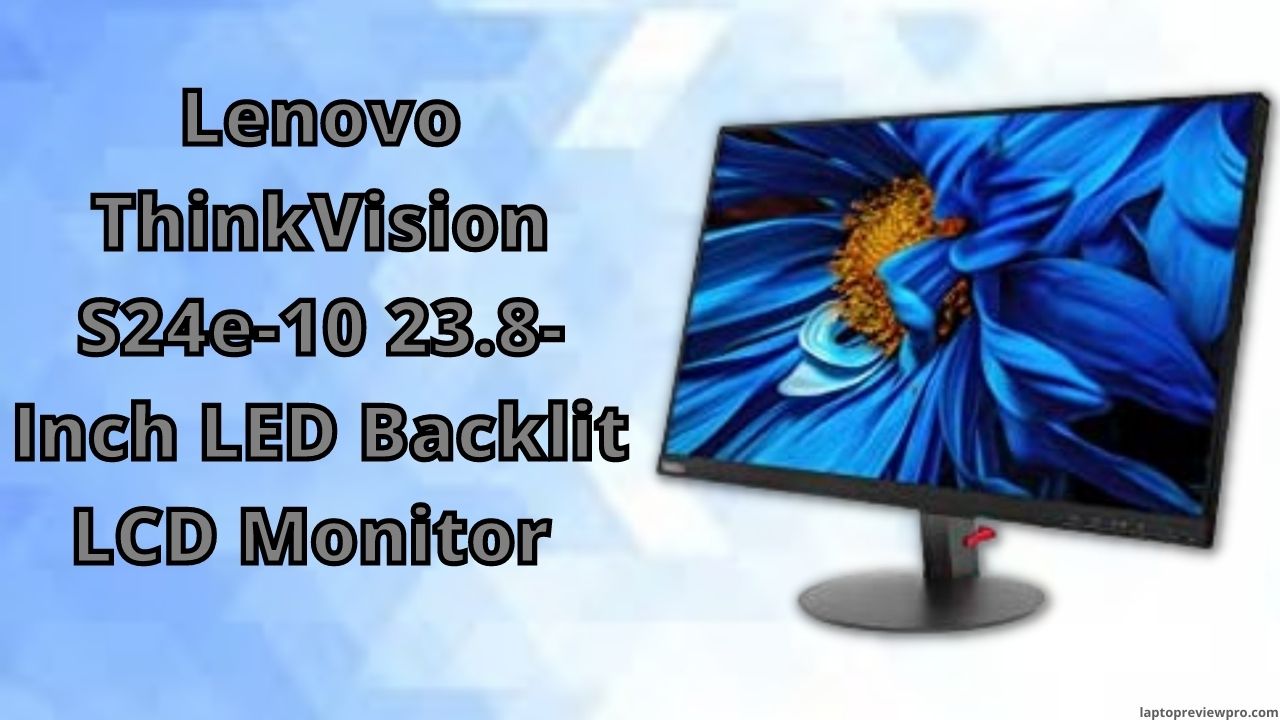
The Lenovo ThinkVision S24e-10 LCD monitor is a 23.8-inch monitor with a resolution of 1920x1080p. It is designed for home office and entertainment purposes.
[wpsm_button color=”btncolor” size=”medium” link=”https://www.amazon.com/dp/B07LGHWQ1C?tag=laptopreviewspro-20&linkCode=ogi&th=1&psc=1″ icon=”none” class=”” target=”_blank” rel=”nofollow”]Buy At Amazon[/wpsm_button]
Asus VS228H-P LCD Monitor

The Asus VS228H-P LCD monitor is a reliable monitor for those who need a multi-purpose display. This monitor has a 21.5″ screen and a native resolution of 1920×1080. The monitor offers VGA and DVI input and offers a 0.3″ ultra-slim bezel design.
[wpsm_button color=”btncolor” size=”medium” link=”https://www.amazon.com/dp/B005BZNDOO?tag=laptopreviewspro-20&linkCode=ogi&th=1&psc=1″ icon=”none” class=”” target=”_blank” rel=”nofollow”]Buy At Amazon[/wpsm_button]
LED Monitor
LED displays have very high brightness and can produce more vivid colors. They are also thinner and lighter than LCD monitors, and they use less power than LCD displays.
LED monitors (light-emitting diodes) LCDs that do not use backlighting; Instead, each pixel is illuminated individually on the LED monitor. This makes for a slimmer, lighter, brighter display that uses less power. They show better speed than LCD monitors and have better color reproduction.
LEDs use light-emitting diodes instead of fluorescent lamps to create light for your screen. You might think of a light-emitting diode as a tiny bulb!
Most LED displays have edge lighting, which means that the LED is located on the edge of the screen. Some LED displays have a wide-array setup where LEDs are placed across the screen.
There are two primary types of LEDs: organic and quantum. OLED refers to a monitor where each pixel on the screen has its own light and color. This creates an ultra-clear, sharp image with deep black.
[wpsm_column size=”one-half”][wpsm_pros title=”ADVANTAGES:”]
- LED monitors to turn on and off instantly.
- LED monitors have better contrast ratios than LCD monitors and can display more colors.
- LED monitors use less energy than LCD monitors, producing less heat.
- LED monitors can be lighter than LCD monitors.
- Long lifespan and intense usage.
- Adjustable high brightness and large viewing angle.
[/wpsm_pros][/wpsm_column][wpsm_column size=”one-half” position=”last”][wpsm_cons title=”DISADVANTAGES:”]
- High starting price point.
- Increased risk of image retention/screen burning.
- Power consumption is higher than conventional LED displays.
[/wpsm_cons][/wpsm_column]
Best LED Monitor
LG 32ML600M-B 32” Inch Full HD IPS LED Monitor

If you’re looking for a monitor that can provide you with high-quality images, the LG 32ML600M-B LED monitor is a great choice. The monitor features a 32-inch display that provides sharp images and offers a resolution of 1920x1080p.
[wpsm_button color=”btncolor” size=”medium” link=”https://www.amazon.com/dp/B07PDHSVSW?tag=laptopreviewspro-20&linkCode=ogi&th=1&psc=1″ icon=”none” class=”” target=”_blank” rel=”nofollow”]Buy At Amazon[/wpsm_button]
ViewSonic VA2446MH-LED 24 Inch Full HD 1080p LED Monitor

This monitor features a 24 inch LED screen with a Full HD 1080p resolution. The monitor is compatible with both HDMI and VGA inputs.
[wpsm_button color=”btncolor” size=”medium” link=”https://www.amazon.com/dp/B074F28QNS?tag=laptopreviewspro-20&linkCode=ogi&th=1&psc=1″ icon=”none” class=”” target=”_blank” rel=”nofollow”]Buy At Amazon[/wpsm_button]
SAMSUNG C27F398 27 Inch Curved LED Monitor

It’s pricy but, the Samsung C27F398 LED monitor is a 27-inch monitor with a 1920×1080 resolution. The monitor has a curved screen that delivers an immersive experience with a 1800R curvature.
[wpsm_button color=”btncolor” size=”medium” link=”https://www.amazon.com/dp/B01CX26WIG?tag=laptopreviewspro-20&linkCode=ogi&th=1&psc=1″ icon=”none” class=”” target=”_blank” rel=”nofollow”]Buy At Amazon[/wpsm_button]
Final Comparison: LED vs LCD Monitor
You may have heard of LCD, or liquid crystal display, monitor technology in your travels. But have you ever heard of LED, or light-emitting diode, monitor technology? While they’re both display technologies, they have some major differences—and plenty of similarities.
LCD stands for liquid crystal display, and it has a few key differences from LED screens:
Contrast is lower than with LED displays; the screen itself uses liquid crystals in between two layers of glass.
LCDs require mercury for their products, which can cause harm to the environment.
LED uses light-emitting diodes for a display. They are considered more energy-efficient and eco-friendly: no mercury is required.
LED displays to provide better contrast ratios—they show more true-to-life colors than LCDs do.
Many high-tech industry professionals prefer LED screens for presentations and other high-resolution work such as games and special effects.
LED screens tend to be lighter than LCD monitors (unsurprisingly) and don’t use as much power. They also last longer than LCDs do—a few years longer on average!
Finally, LCDs may be cheaper to buy upfront than LEDs are—but they’ll cost you more in the long.
Conclusion
In the end, both monitor types offer great features and performance. It’s just a matter of finding what works best for your preferences, budget, and computing needs. If you want an environmentally friendly desktop monitor or multi-monitor setup, then LG’s monitors are for you.
But if you’re looking for a solid gaming display or one that can be daisy-chained with other monitors, then Dell has what you’re looking for. Either way here’s to hoping that this article has helped narrow down the search process and made your decision easier!
A final suggestion from our point of you
If you want a monitor for editing, gaming, and watching movies, you should go for an LCD monitor. But if you want something that saves your electricity bills and provides rich colors and deep blacks, you should go in for an LED monitor.






