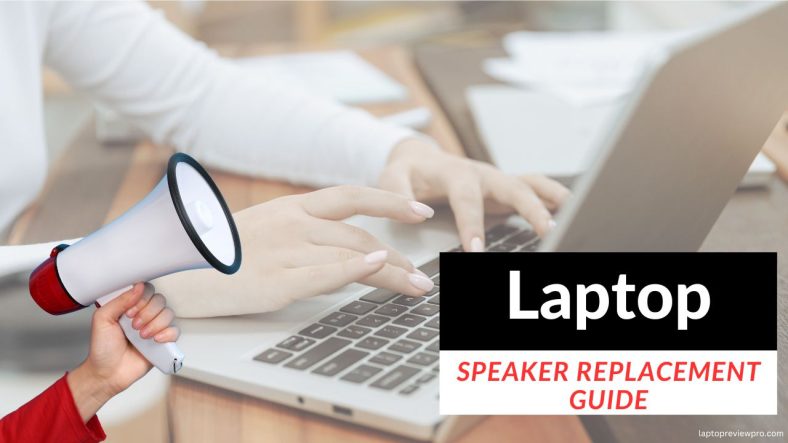Are you experiencing muffled sounds, crackling noises, or complete silence from your laptop’s speakers? It might be time to explore the world of “Laptop Speaker Replacement.”
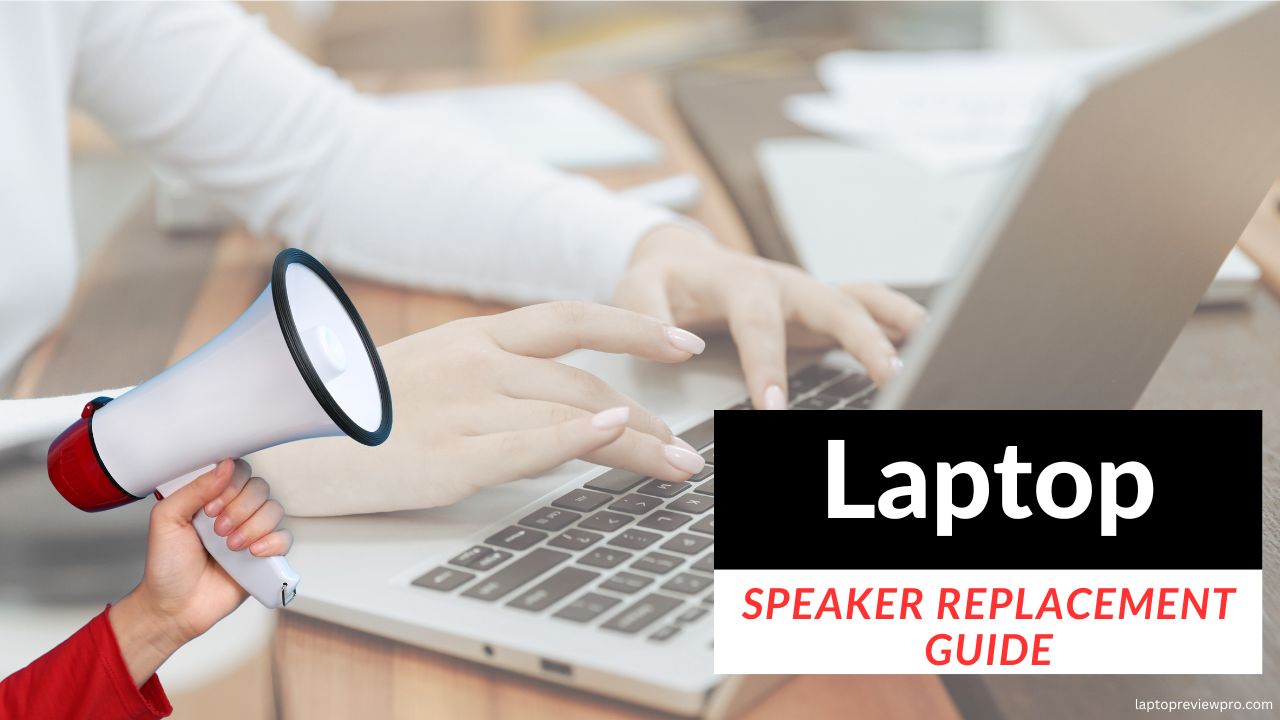
As the auditory gateway to your digital world, functional speakers are essential for immersive audio experiences. In this guide, we’ll walk you through the signs indicating your laptop speakers need replacement, factors affecting replacement costs, a brand-wise approximation of costs, the choice between DIY and professional replacement, and money-saving tips.
Speaker Replacement Guide
Signs Your Laptop Speaker Needs Replacement:
Your laptop’s speakers communicate more than just sound. Here are some telltale signs that they might need a replacement:
- Distorted Sound: If you’re hearing crackling, static, or distorted sound, it’s a clear indicator of speaker issues.
- No Sound: Absolute silence even when the volume is maxed out signifies potential speaker failure.
- Uneven Volume: Inconsistent sound levels between speakers can indicate imbalances.
- Muffled Audio: If your audio lacks clarity and sounds muffled, your speakers might be compromised.
- Physical Damage: Visible damage, such as dents or tears, can directly affect sound quality.
Factors Influencing Laptop Speaker Replacement Costs:
The cost of replacing laptop speakers varies due to these key factors:
- Brand and Model: Different laptop brands and models have unique speaker configurations, impacting costs.
- Speaker Quality: High-quality speakers might cost more to replace due to their superior performance.
- Complexity: Some laptops require more intricate disassembly for speaker replacement, affecting labor costs.
- Warranty Status: If your laptop is under warranty, replacement might be covered or subsidized.
- Professional vs. DIY: Opting for professional replacement ensures precision but can involve higher costs.
Approximate Laptop Speaker Replacement Costs (Brand & Costs):
Let’s take a glimpse at the estimated costs for laptop speaker replacement across popular brands:
| Brand | Approximate Costs |
|---|---|
| Apple | $20 – $50 |
| Dell | $20 – $50 |
| HP | $20 – $50 |
| Lenovo | $20 – $50 |
| ASUS | $20 – $50 |
| Acer | $20 – $50 |
| Microsoft Surface | $30 – $70 |
| Toshiba | $20 – $50 |
| MSI | $20 – $50 |
| Sony | $20 – $50 |
| LG | $20 – $50 |
| Samsung | $20 – $50 |
Please note that these costs are approximate and can vary based on geographic location and specific model variations.
DIY vs. Professional:
While DIY replacement might seem cost-effective, consider these aspects:
- DIY: If you have experience, tools, and confidence, DIY can save money. However, incorrect installation might lead to further damage.
- Professional: Expert technicians ensure proper installation, preventing potential complications down the line.
How to Save Money on Laptop Speaker Replacement:
Here are some strategies to keep costs in check:
- Understand Your Warranty: If your laptop is under warranty, explore warranty options for speaker replacement.
- Comparison Shop: Obtain quotes from multiple repair shops to find the best deal.
- Certified Technicians: Opt for certified repair centers to ensure quality work.
- Consider Refurbished Speakers: If available, refurbished speakers can provide cost-effective replacements.
- Bundle Repairs: If you have multiple laptop issues, bundle repairs to potentially negotiate costs.
Conclusion:
As you navigate the world of laptop speaker replacement, remember that audio quality enhances your digital experience. Whether you’re a music enthusiast, a movie lover, or a professional relying on clear communication, functional speakers are paramount.
Keep these insights in mind as you make informed decisions about your laptop’s auditory well-being. Stay tuned to crystal-clear soundscapes and immerse yourself in your laptop’s audio universe.