Category: Useful Info
-
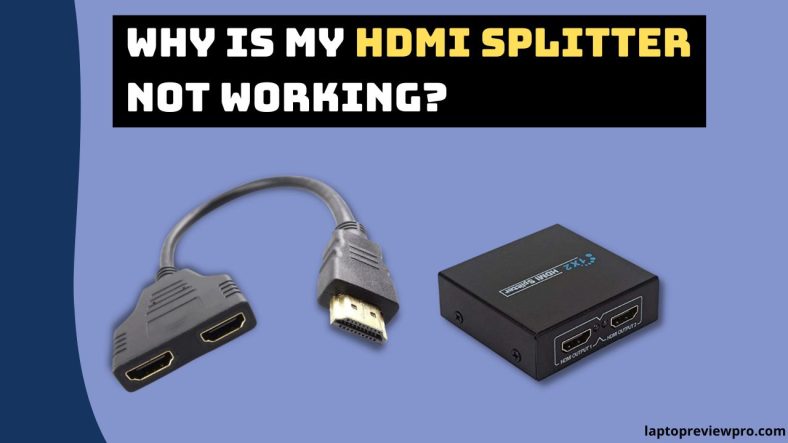
Why Is My HDMI Splitter Not Working?
An HDMI splitter is a device that enables a single HDMI cable to connect to multiple HDMI displays. It works by splitting the signal between the display and the source so that you can connect your computer, DVD player, or another electronic device to your TV. This device is often used in homes with multiple…
-
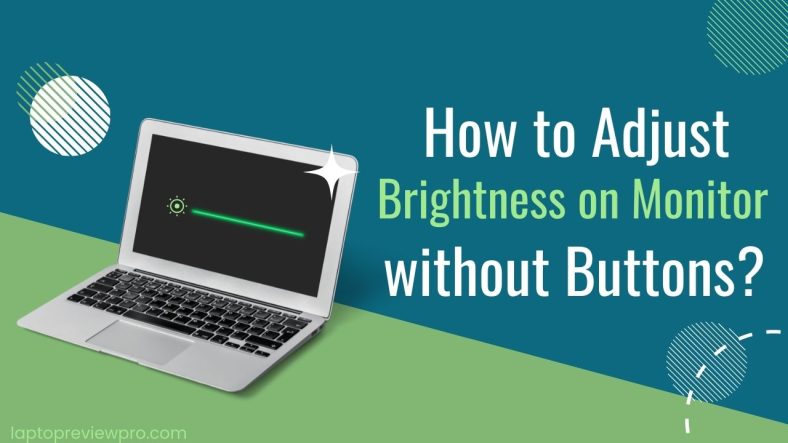
How to Adjust Brightness on Monitor without Buttons?
Monitors are great for displaying information to attendees, but adjusting the brightness can be challenging. It can be done manually, but what if the conference room does not have auto-dimming technology? It is possible to adjust the brightness without using buttons on the monitor, but the process is a little more complicated. This post will…
-
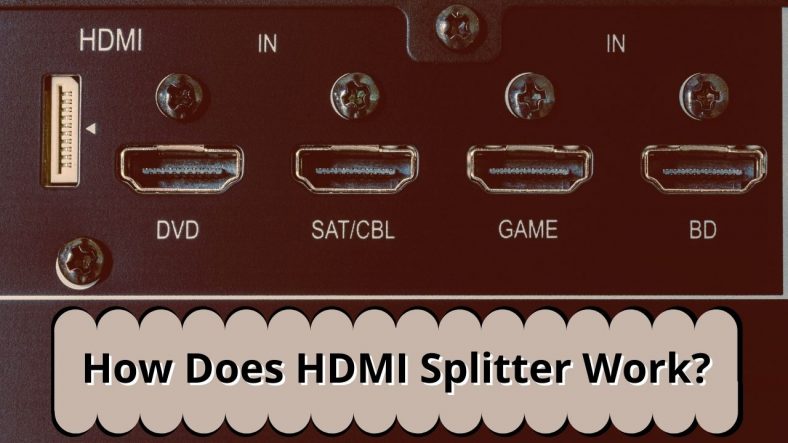
How Does HDMI Splitter Work?
Are you tired of buying HDMI cables? Want to have good-quality signals across all your devices? If yes, you need an HDMI splitter for your work. HDMI splitter is a piece of technology through which you can easily transmit audio-visual data from one HDMI source to two HDMI receivers. Still confused? Don’t worry; we are…
-
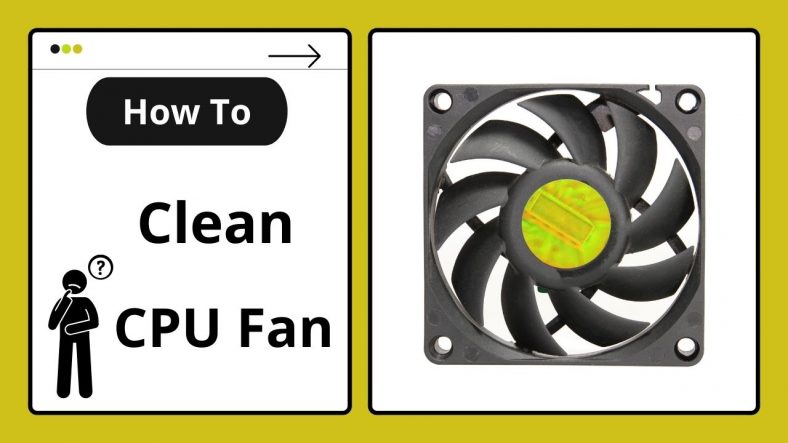
How To Clean CPU Fan?
Cleaning a computer, CPU, and case fan requires little care and proper production. We suggest some steps and instructions to clean the CPU fan, and it helps you keep your CPU fan clean. If you don’t take enough care, your CPU fan can get dusty and disrupt your entire operation, causing a lot of inconvenience…
-

How to Disable Airplane Mode on Windows 10?
Using a laptop or tablet with Windows 10, you have probably used the “Airplane mode” feature. But are you confused about how to disable Airplane mode on Windows 10? Airplane mode disables your wireless network adapters to save power. This is useful when you travel by plane and want to disable all wireless connections. Sometimes,…
-
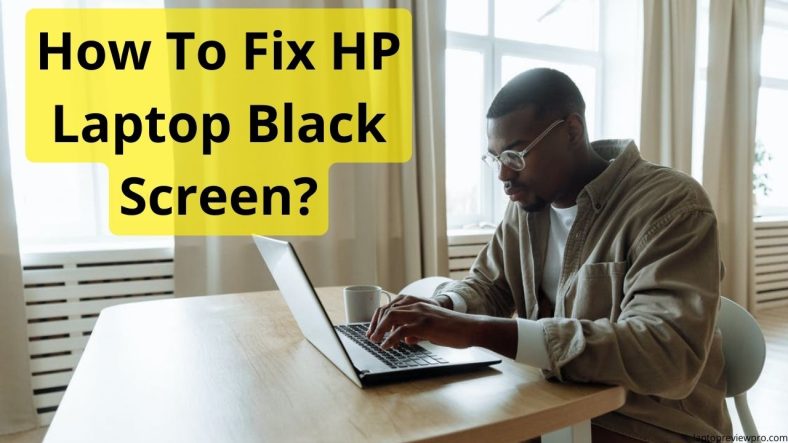
How To Fix HP Laptop Black Screen?
HP laptop black screen is a common problem HP laptop users face. And you are always asking how to fix HP laptop black screen? You are unable to see the contents on your screen, and it remains black even if you try to reboot your laptop. If you have also encountered this issue on your…
-
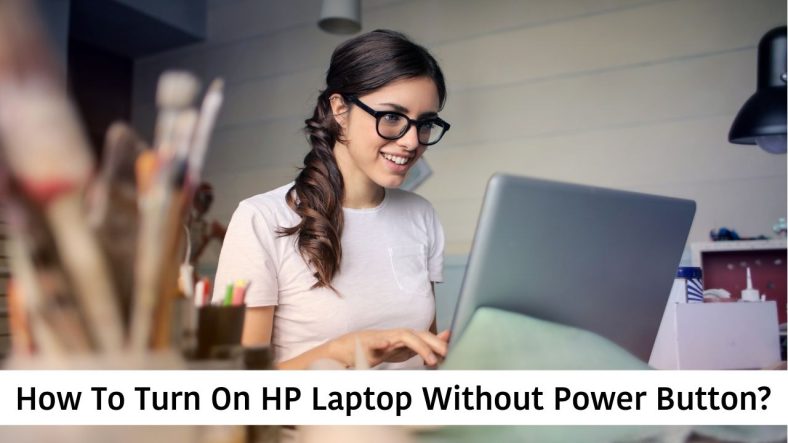
How To Turn On HP Laptop Without Power Button?
For some reason, if your laptop’s power button is broken or not working and you want to know how to turn on an HP laptop without a power button? Then go through this article on our blog. This article will discuss different methods that can help you turn on your laptop without using a power…
-

How To Connect Laptop To Ethernet?
Thanks to technologies like Wi-Fi and Bluetooth, connecting your laptop to the internet is easier than ever. But if you’re sharing a computer with someone else, you’ll need an Ethernet cable. In this guide, I’ll show you how to connect your laptop to a wired network, and here are some best tips to get the…
-

How To Fix Problem With Wireless Adapter Or Access Point?
I know you’re having trouble with your wireless adapter or access point. It’s okay; we all sometimes do! There are a few factors that you can try for sure-fire fixes and some things to avoid if you don’t want to get any more frustrated than you already are. This problem occurs when the wireless network…
-

How To Fix File Too Large For Destination File System?
You may have Faced this error message when you were trying to copy a file from your computer to a USB drive or SD card: The file is too large for the destination file system. This error happens because you’re trying to copy a file that is larger than the maximum file size allowed on…