DDR attains for Double Data Rate, an advanced version of SDRAM, a type of computer memory. DDR-SDRAM is also known as Double Data Rate- Synchronous Dynamic Random Access Memory. It is also called SDRAM II because it transfers data as fast as single RAM chips.
DDR-SDRAM is the excellent memory type used like RAM in every modern processor. The DRAM Dynamic Random Access Memory was introduced in the market in the late 1970s. DRAM is not synchronous; it’s asynchronous, that’s why the clock does not regulate it.
It is also not synchronized by external forces. This factor creates problems in regulating and organizing data. And DRAM does not work as fast as SDRAM with processors.
Whereas on the other hand, DDR-SDRAM is just the opposite. It depends on the clock cycle to synchronize signals. It is also synchronized, created, and predictable by the external forces to fetches and write data.
DRAM transfers data on one edge of the clock, while DDR-SDRAM transfers it on both the leading and falling edge of the clock. It also transfers data and coordinates with the memory as faster as DRAM.
Now DDR is widely used as a CPU RAM because DDR is not like flash memories. DDR is volatile and offers much faster transfer rates and high capacity than the other memories. The flawless operation of DDR-SDRAM is to make the memory great for PCs, laptops, and Notebooks and uses up less power.
Difference Between DDR2, DDR3, DDR4, And DDR-SDRAM
DDR2 SDRAM (Double Data Rate Two SDRAM)

The main aim of DDR2 SDRAM is to operate the external data sources twice as fast as DDR SDRAM. The buffering speed of DDR2 is 4-bit which is almost double of DDR SDRAM.
The DDR2 offers 133-200 MHz internal clock speed while its transfer rates can reach up to 533 to 800 MT/s with the improved I/O bus signals. DDR3 533 and DDR2 800 are excellent memory types available on the market.
DDR3 SDRAM (Double Data Rate Three SDRAM)
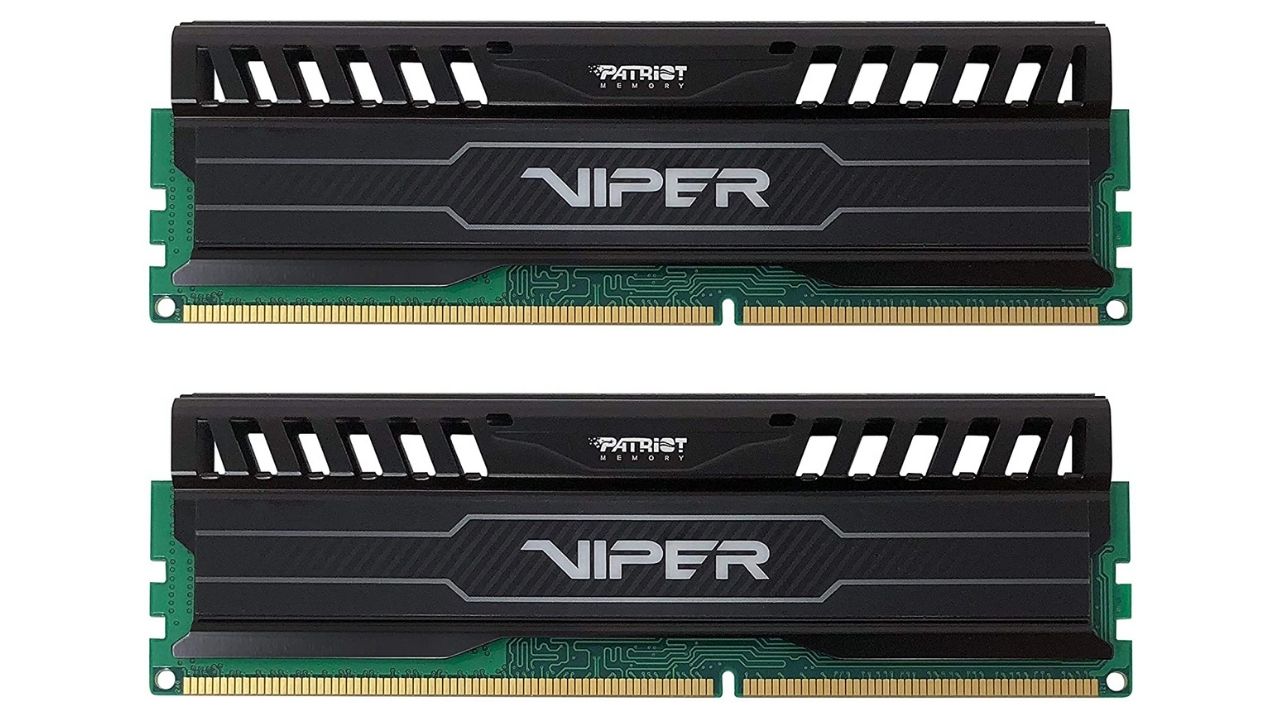
DDR3 is known for lower power consumption. DDR3 decreases 40% power consumption than DDR2 modules. It is best known for its lower operating current and voltage of 1.5V. Also, the DDR3 offers a data transfer rate of up to 800 to 1600 MT/s.
The buffering width of DDR3 is 8 bit that is quite higher than DDR. The additional functions found in DDR 3 are ASR (Automatic Self-Refresh) and SRT (Self- Refresh Temperature). These functions control the memory and refresh rate according to the temperature variation.
DDR4 SDRAM (Double Data Rate Fourth SDRAM)
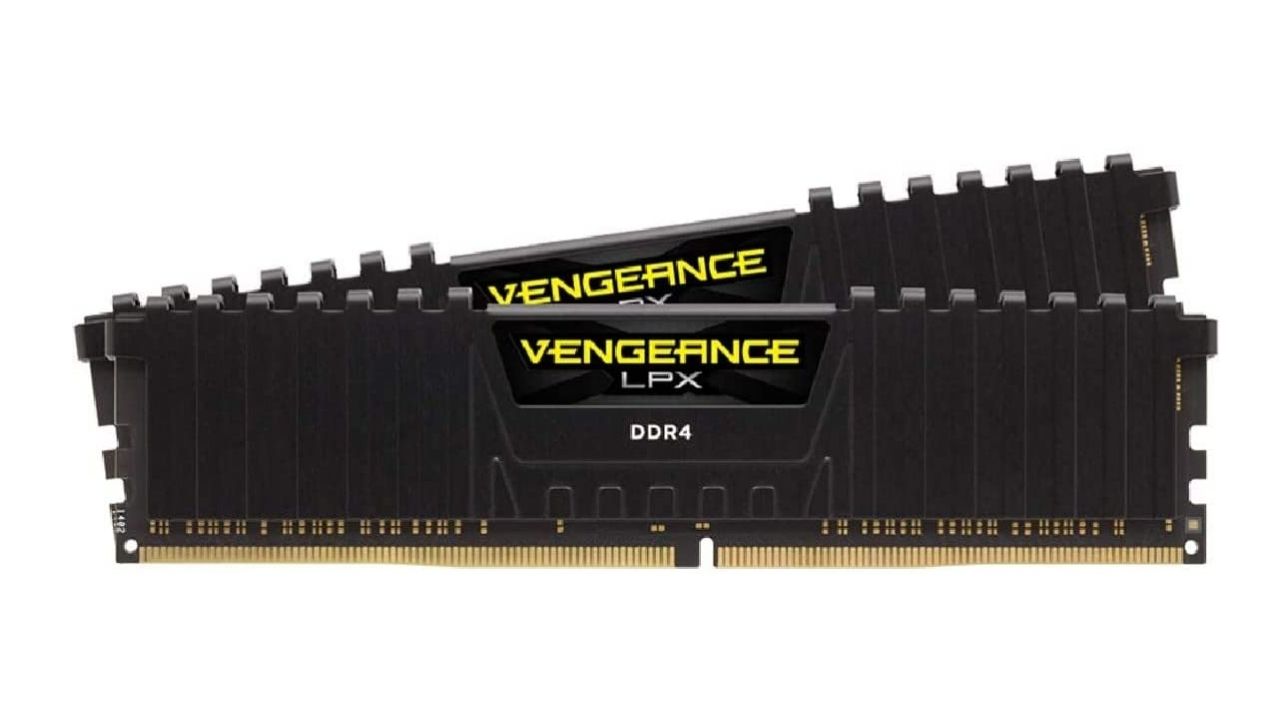
DDR4 SDRAM is the only random access memory that delivers a lower operating voltage of up to 1.2 V and a higher transfer rate. The DDR4 transfer rate lies between 2133 to 3200 MT/s. DDR4 is the king of all DDR’s because it adds four new bank group technologies. You can operate each bank group single-handed.
Also, you can process 4 data within a clock cycle. DDR4’s efficiency is relatively better than the DDR2 and DDR3. The additional functions of DDR4 are DBI (Data Bus Inversion), CRC (Cyclic Redundancy Check), and CA parity. These functions enhance the DDR4 signal integrity and stability.
DDR SDRAM (Double Data Rate SDRAM)
As discussed above, DDR SDRAM transfers data on both the leading and falling edge of the clock signal; that’s why it doubles the transfer rate without compromising the frequency of the clock.
The buffering width of DDR SDRAM is 2 bit while the data transfer rate is as fast as SDR SDRAM. It offers a data transfer rate between 266 to 400 MT/s. DDR 266 and DDR 400 are the best.
Conclusion
So, here the guide ends for what does DDR stands for. We hope now you know everything about DDR and its types.
That’s all for now, and thanks for giving me your time. We hope you enjoy reading this post. To learn more about such posts, do follow us and stay in touch for the latest updates.
